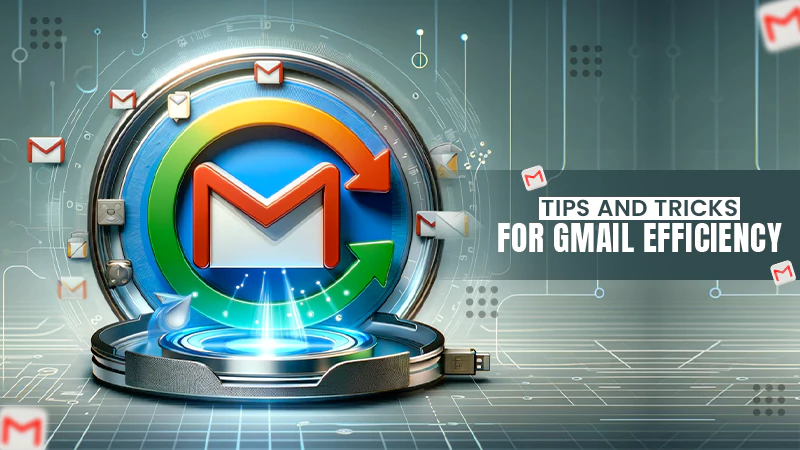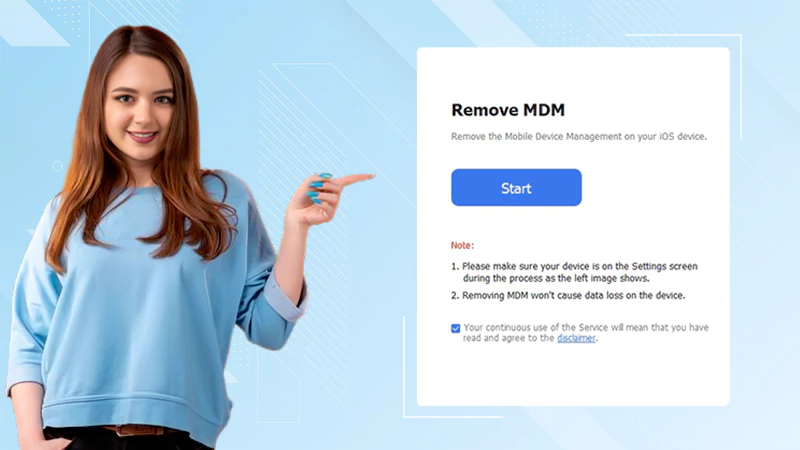How to Send Personalized Mass Emails in the Best Possible Ways
We all use Gmail in various ways, be it formal or informal, but do you know what it is that Gmail is the most used for? Email Marketing, for a while now it has been in demand and from the very beginning Gmail is the one that is serving all the demands of Email Marketing. No other emailing platform but Gmail.
Email Marketing is a type of marketing that can make the customers on your email list aware of your products and services in the best possible ways. With Email Marketing, you can send masses of emails within a few clicks. However, it might be a little too tedious to write the same mail in the exact same format over and over again. Not just that, these bulk emails might also get transferred to the Gmail spam folder by Gmail’s default settings.
So is there a way to bypass all these issues at once? Of course, there is. Continue reading, and you will get to know everything about it.
Types of Masses Emails in Email Marketing
Mass emails in Gmail allow the sender to send emails in bulk to hundreds or even thousands of recipients. These can be sent for various purposes; for making an announcement, for sending an invitation, for follow-up messages, to nurture the relationship between clients, etc.
But here’s a breakdown of the five basic types of email masses that are usually sent:
- Newsletter
These are the ones that give general information and regular updates about what’s happening or what’s new in your company. These are basically for regular customers who like to have general guides and updates about the company.
- Acquisition Mails
They are for those prospective clients who are in the middle of a sales funnel and these emails are sent to them on a regular basis. These emails often contain samples, case studies, and other aspects that could give the potential client an idea of what the deal could be like.
- Promotional Mails
They are for the promotion basis, to tell the prospective customers about the latest deals and offers. They are mostly sales pitches sent to a number of potential clients.
- Retention Mails
The client is always a client, even after the deal has been sealed. It is always better to nurture the relationship, and this is what makes a brand worth investing in. These emails are sent after the client has made their offers. They are to make sure that the client had a great experience and to re-engage with them.
Let’s now move ahead and learn why Gmail might not be the right match for email marketing and why users are facing so many issues with the same.
Email Marketing with Gmail
Gmail wasn’t created with the purpose of sending mass emails, i.eEmail Marketing, this is why there are some features in Gmail that may not be suitable for this. So before moving ahead, let’s discuss the reason users have been facing such issues:
| Email limit in Gmail | The very first and the inevitable issue that Email Marketers face in Gmail is that it has email limits. Only 500 emails can be sent by a sender within 24 hours. Regardless if you are sending the same email to 500 different contacts or sending different emails to the same contact, the limit will be 500 only. |
| Statistics | There is no way in Gmail where you can find out the deliverability or impact of your mass emails. This means with sending so many emails you are getting no ROI or no index to calculate customer engagement. |
| No chance for scheduling email campaigns | This is one of the major aspects of email marketing. Scheduling email campaigns play a vital role. However, there is no way for anyone to achieve the same via Gmail. Plus, if you are working internationally, then you have to schedule the emails that you can’t send during non-working hours. |
| No personalization | Gmail doesn’t have any features for customization. However, you can personalize the emails from some third-party apps, but that requires a lot of time and effort. |
| Email might be transferred to spam | With the security features enabled on Gmail, all your emails might not even reach your audience. They all may end up in the receiver’s spam folder. Not just that, it doesn’t even have a high deliverability rate that the users may rely on. |
Now that you have pretty much learned about Email Marketing and how Gmail can be in your way for the same let’s move ahead and learn how one can send quality mass emails with Gmail only.
How to Send Mass Emails via Gmail?
Here’s what you can do to send some quality and worthy masses emails via Gmail:
- Create Label – Visit the Google Contacts option and from there, click on Create Label in order to create an email list in Gmail. This list will consist of the recipients you are sending the emails to. You can also give the label a name so that it is easily recognizable for you.
- Add contacts to the list you created – If you feel that you need to send the mass emails to more users that are not in your current contact list you can create a new one. There you can fill in all the necessary details like name, company, jib, profile, and more.
- Send a mass message – Now that you have created all the lists, you can end the mass emails within a few clicks. All you have to do is select the label whose contact’s you want to send the emails to. You can select the contacts from the list or can even send the message to all of them at once.
Well, that was the basic method, I have something more intriguing for you. Let’s have a look.
Use Mail Merge for Mass Emails
Create your own email template, add contacts directly from Google Sheets, preview emails, and send, I guess being an email marketer, this is what everyone dreams of.
With Gmail Mail Merge and SPF record checker, you get it all. And not just that, it has something that every Email Marketer would love. Here’s what this incredible tool serves with:
1500 emails per day- Let’s start with the best. With Mail Merge, you get to send 1500 emails per day from Gmail. You can easily email multiple recipients in one go with no hassle.
Customize emails- Customize all your emails from subject to content. Get some exciting and catchy features that no other email provider does.
Use data directly from Google sheets- Do you feel that it’s quite very tiring to copy all the data from Google sheets and paste it accordingly in the Gmail mail? Well, then, say no more. With zero concerns about management, BCC, or CC, there’s nothing you can’t do.
Track your sent emails 24/7- Don’t be anxious about not receiving reverting emails. With Mail Merge, you get to track each and every activity of your sent emails in real-time. You can even get to know how many people have opened and clicked on the links in your email.
If that doesn’t convince you, I think this will. Mail Merge has over 600 000 active users, including companies like Netflix, GitHub, Spotify, Shopify, Unity, and more.
Share