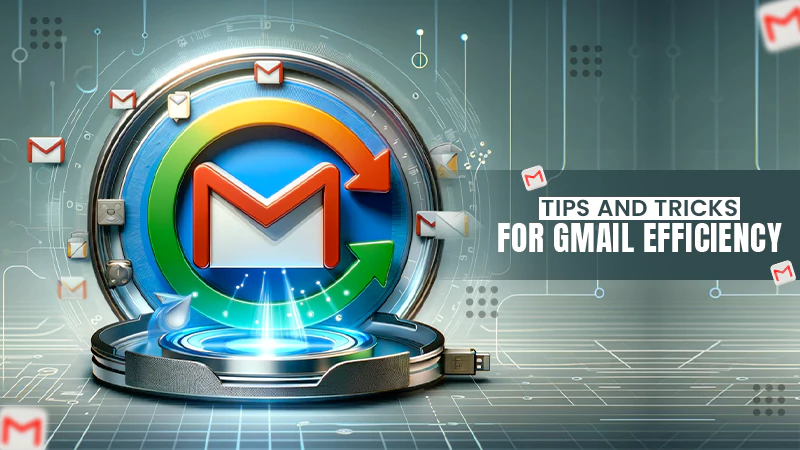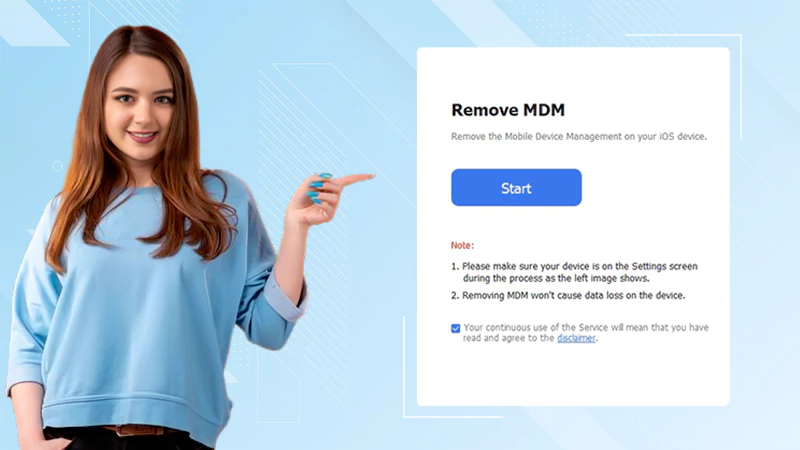What Are The Best Possible Ways To Manage Your Online Subscriptions?
Most people nowadays rely heavily on subscription-based services, apps, and streaming platforms. For some people, subscription services make things significantly more convenient. For others, it can quickly become complicated. It is quite easy to sign up for too many subscriptions, making it quite difficult to keep up with them without the help of an automated bill pay program. Without some sort of system in place to manage your subscription services, you can easily become overwhelmed. Furthermore, you run the very real risk of over drafting your account if all your subscriptions automatically renew at the same time each month. While it is possible to manage each service individually, it isn’t practical at all. With that being said, what is the easiest method or procedure to manage all of your subscriptions?
Let’s check all of the procedures. You can apply Hotoz Coupons to save money on your subscriptions.
How Can You Manage Your Online Subscriptions In Different Operating Systems?
Apple Devices
In the case of Apple users, all the subscriptions are generally associated with their Apple IDs. If you’re an iPhone user, you can simply check out all of your subscriptions through your phone settings. You need to open up the Settings page first. Your name will be visible at the top, and you have to tap on that. After that, you will get a new page where you’ll see the option- iTunes and App Store. Once you click on that option, you will be able to view your Apple ID. You will have to click on that, and you will get the Subscriptions option. You will be able to see all of your subscriptions there. You can see the subscription details by clicking on each subscription. You can change your subscription plan or cancel the subscription through that page as well.
Android Devices
In terms of checking your subscriptions in Android operating systems, you will have to go to the Play Store app. At the top left corner of the homepage, you will see the menu button. You should click on that button to get many options. Among all those options, you will see Subscriptions. You can visit all of your purchases and subscriptions by clicking on that option.
Through Google
You can also use Google for viewing and managing your subscriptions. To do that, you just need to go to the Google page. After that, type https://myaccount.google.com/subscriptions in the search bar from the top and hit enter. You will get the page that will show all of your subscriptions and plans. To change or manage a particular subscription, you need to click on the particular one. Once you click on that, you’ll get options to change or cancel your existing plan. You can grab huge discounts on your subscriptions if you apply Dealvoucherz coupons.
Microsoft
If you intend to visit your subscriptions through your PC, that’s possible too. In that case, just go to your default browser and type https://account.microsoft.com/services/ in the search bar. Press enter after typing the entire web address. That will redirect you to your Microsoft account. There you will see all the subscriptions that you have with Microsoft.
PayPal
This can be another convenient way to check all of your subscriptions. Most of the PayPal users link their accounts with all apps and streaming services. You might have linked your PayPal account with your subscribed streaming services or apps as well. If so, you can check your subscriptions through PayPal. To do that, you just need to go to the Payments section of the PayPal web page. There you will see an option- Manage Pre-approved Payments. By clicking on that, you will see your entire payment history. There you can check how much money has got deducted for which particular subscription.
These are all the ways to check, manage, and moderate your existing subscriptions. All of these methods are completely secured and encrypted. So, just apply the method that you like the most to manage your subscriptions. Use Indiancoupons.in while making payments for your subscriptions to get discounts.
Read More : https://emailspedia.com/why-you-should-use-online-faxing-services/
Share