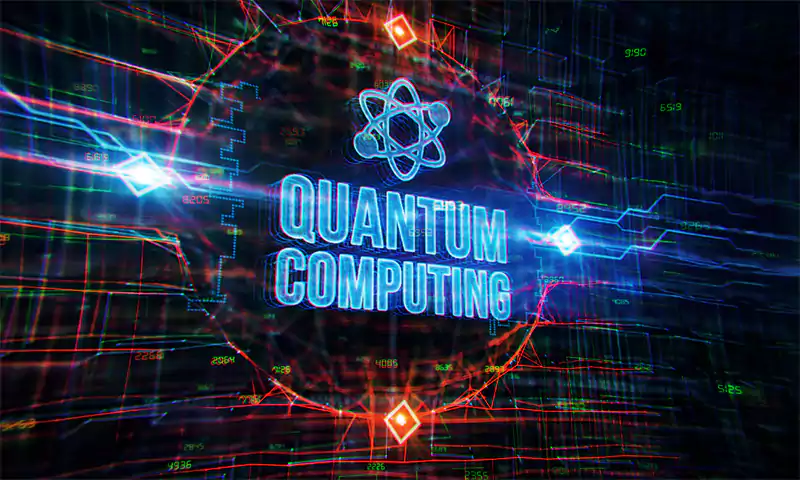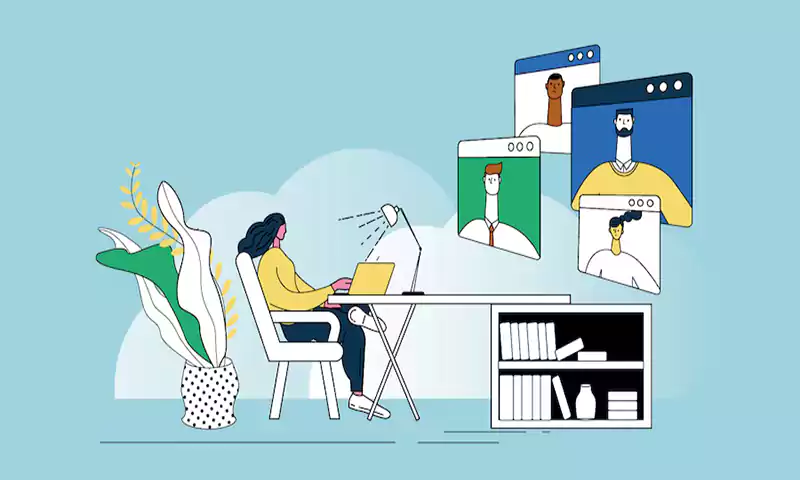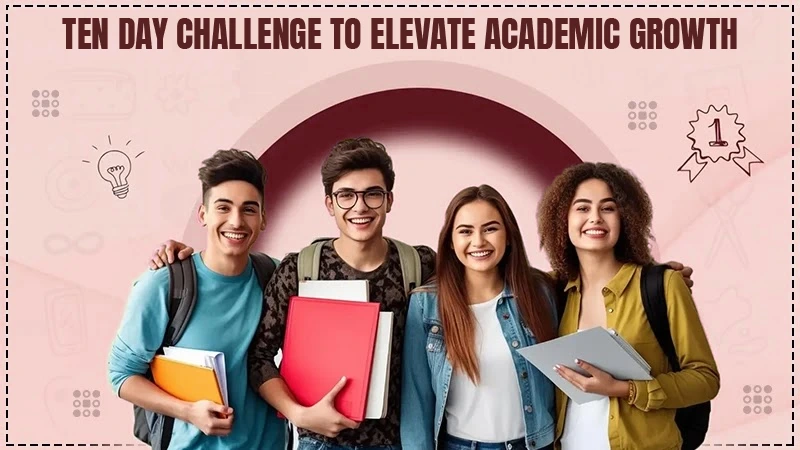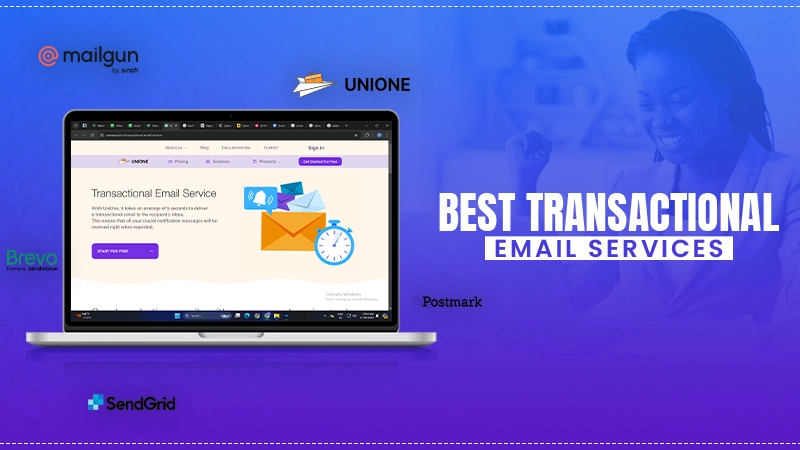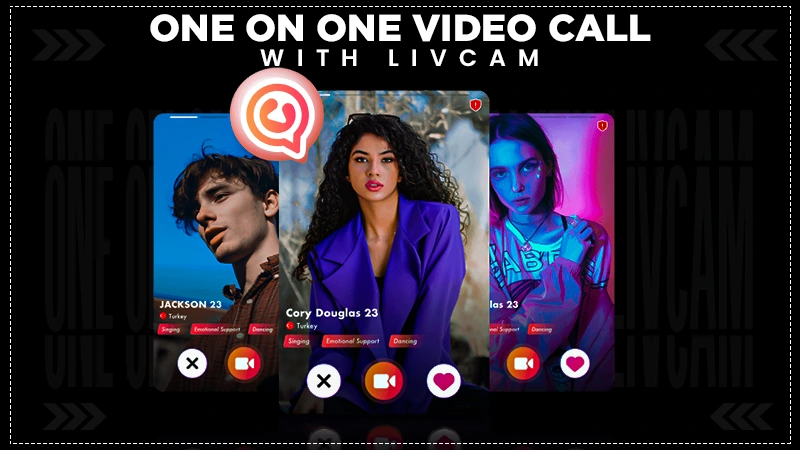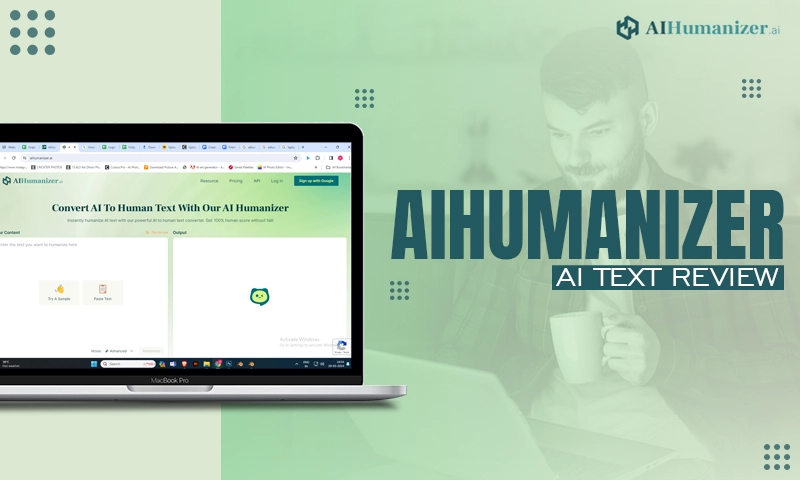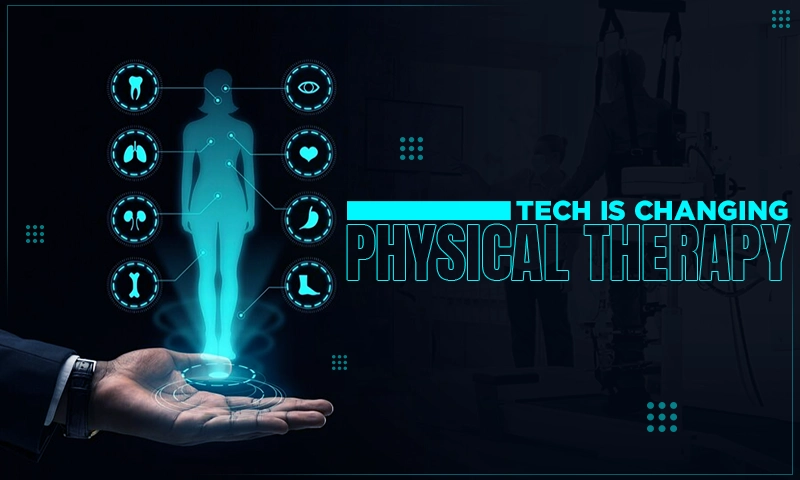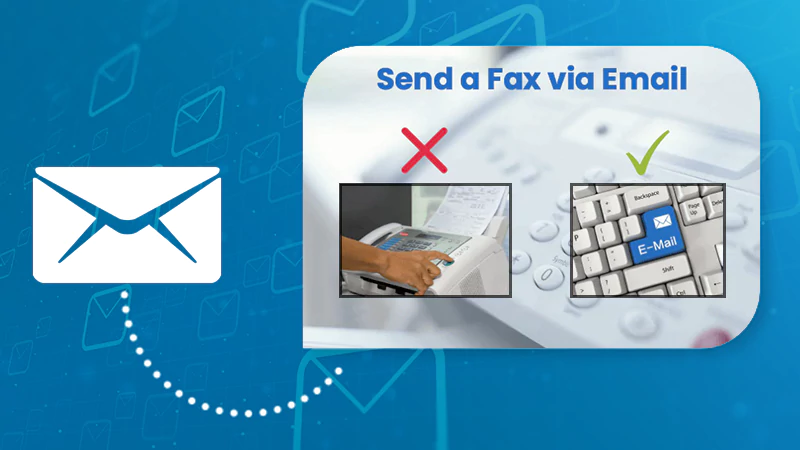Top Ways to Keep Your Personal Information Safe on Your Smartphone
Our cell phones have enabled us to hold the world in the palm of our hands. But with such accessibility, the intrusion of privacy is imminent as well. Countless studies have stated how third-party apps spy on smartphone users, and now more than ever, we need to be equipped with the knowledge to protect our digital identity.
Your smartphone holds all your essential information, from personal pictures to critical sensitive information. We’ve progressed in terms of technology with the advent of folding phones, swiveling cameras, and bezel-less screens.
Also Read: Why Are My Text Messages Not Sending From Android
Still, a gap remains in providing a solution to a critical component – privacy and security measures. The reality is that your phone is loaded with business and personal data, which makes it a desirable target for cybercriminals.
To keep your phone and its contents secure and safe, you need to create a robust strategy to keep hackers and miscreants at bay. One way could be to download VPN software that would help you protect your data while you browse the internet.
Mainly, if you have an Apple phone, third-party apps that you might download over the internet might be responsible for leaking your data without your knowledge. Suppose you’ve been wondering what’s the best free VPN for iPhone.
There are countless versions available online for you to choose from, but keep in mind that iPhones are not compatible with every software so your best bet is to do some research. Today we’re going to take a look at some of the ways you can protect your personal information on your smartphone:
Use a VPN
With a Virtual Private Network(VPN) in place, you can be assured that your data will be safe on the internet. It’s beneficial for individuals who spend a lot of time on the internet. A VPN essentially encrypts all of your data traffic through secure servers, which means that not even your Internet Service Provider(ISP) can track your online activity.
Along with this, a VPN also helps reroute your traffic, which in turn results in eliminating troublesome bandwidth and data throttling. A VPN keeps your information secure and keeps shady websites at bay. There are multiple VPNs available online, but the best one is Express VPN since it helps you maintain top-notch privacy and browse the internet smoothly.
Keep Your Operating Software Updated
We know that those messages you receive regarding updates might be annoying, but they are all the more essential. Software companies are regularly updating their software. The reason behind this is that these updates contain necessary bug fixes responsible for security improvements that help safeguard your smartphone against data invasions.
If an update is announced for your smartphone’s OS, please ensure that you install it immediately or set up an automatic installation system so that things run smoothly on their own.
Enable Two-Factor Authentication
Two-factor authentication is a great way to add additional security to your smart devices. Though it may seem laborious, it makes your phone way more secure than you think. If you think about it, the hacker has to go through this additional layer of security to break through your device.
Regularly Back-Up Data
It’s imperative that you set up your smartphone in such a manner that your essential data is regularly backed up. Then, in the face of an unfortunate incident, you will still be able to retrieve all of your data with just the tap of a button.
If you are an iOS user, you can back up your data to iCloud. An Android user can enable “Back up my data” and “Automatic restore” in settings so that all your data is synced with Google. This will ensure that your data will remain safe and retrievable.
Refrain from Responding to Spam
We’ve received spam emails from unknown senders. This mainly happens when someone is trying to access your information. This and phishing emails have brought large companies to their knees as hackers sneak their way in smartly.
Additionally, you may receive lucrative fraud emails, mainly when working for a successful conglomerate whose data might be of high value to hackers. Please ensure to never respond to these messages and emails and report them to the organization you are working for.
Switch of Sensors
Specific sensors such as face ID, GPS location, and others like Wi-Fi and Bluetooth are not secure and can easily extract your data. So please ensure that these features are switched off when not in use.
To conclude it can be noted that steps are slowly being taken to tackle the omnipotent threat that cybercriminals pose to smartphones. It is an ongoing process where many advancements have taken place, but a lot still needs to be done. Hopefully, with increasingly intelligent inventions and technological advances, we can create smart interventions to protect users from being targeted by malicious parties.
Share