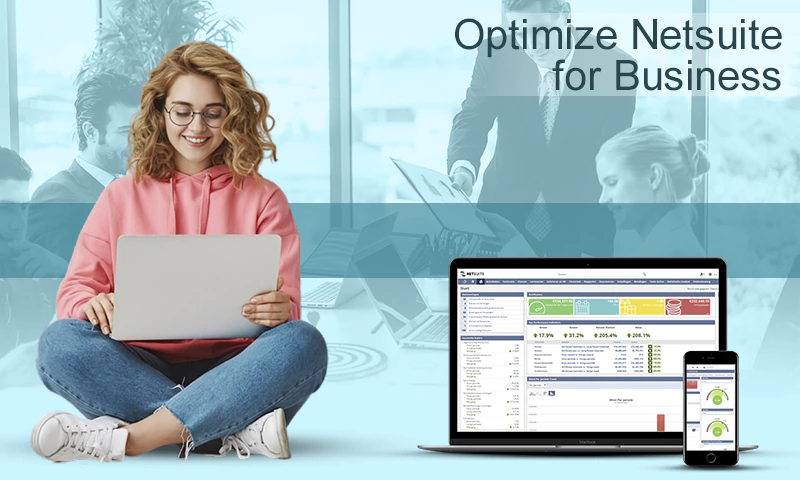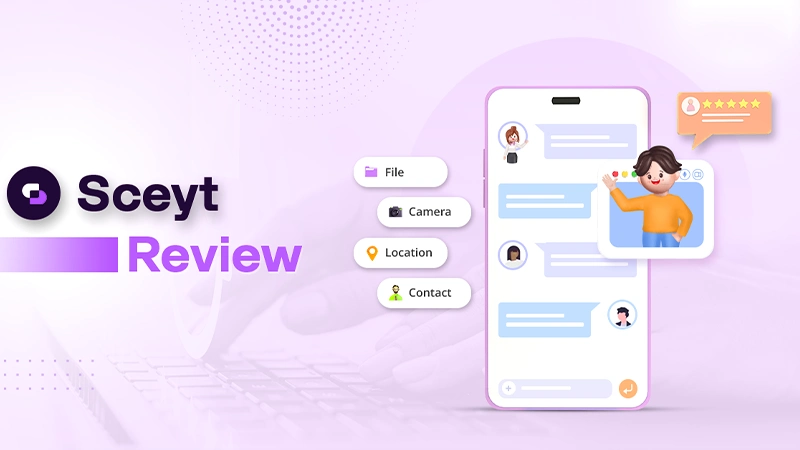How Does APK Downloader Work? An Executive Guide to Get APK Files
APK stands for Android Application Package – the package file used in Android operating systems. Android Developers use them for the distribution and installation of apps. They are similar to the .exe files that are frequently used for installing software on Windows-operated desktop devices. APK files are prevalent because they are easy to use, simple, and save much memory for users’ devices.
And there is software that supports you to download and install the above great APK files EASY, FAST and FREE – APK Downloader. The following article will introduce you to How Does APK Downloader Work and provide a detailed executive guide to download APK files.
Also Read: How To Play Free Fire on PC
What is APK Downloader?
APK Downloader is a simple, lightweight tool that allows users to download APK files on the Internet, especially the Google Play Store.
This is an excellent tool because it helps users download all the apps they want as APK files completely.
In addition, a unique feature that makes APK Downloader stand out from the competition is the ability to search and detect APK files. APK Downloader helps users see all APK Files published by Google Store and make them available for installing. Thus, users can build their local library of the apps they frequently use for easy access.
In addition, APK Downloader is highly safe and does not harm your device.

How Does APK Downloader Work?
Overall, APK Downloader helps you find APK files created by Google Play and enables you to download these files to your device.
After that, APK Downloader will check if these APK files have been installed on your device. If not, it will install the APK Files for you.
Once installed, APK Downloader will check the version of the app installed on your device. And it will automatically update to the latest version for you.
APK Downloader Highlight Features:
- Install Simple Android Applications Easily
- Download APK at Maximum Speed For Free
- Support Multiple File Formats
- Support all modern Windows versions
How to Download and Install APK Files?
- Step 1: Open Google Extension Store
You need to open Chome Browser on your computer and paste the following link into the address bar chrome://apps. Or you can also go directly to the Web Store by clicking on its icon. Then you will see the Extension Store interface.
- Step 2: Download APK Downloader
Type the extension name you want to download into the search box or type “APK Downloader” to see the options. Then click the extension to install it to your browser.
Modroi APK Downloader is a popular tool because of its many features and friendly, easy-to-use interface.
Step 3: Download your desired APK Files.
To Download, enter the name of the app package you want to download and its Google Play URL. After that, APK Downloader will show all necessary information about this application, including package name, size, and current version.
Click the Download Button. Wait for a few secs to get your desired app. You can also check the download progress by clicking the Download button.

FAQs About APK Downloader
Ans: Yes. APK Downloader is free.
This means users will not have to pay anything when using APK Downloader’s service. Although you need a Google account to download APK Files, you will not need to pay any hidden costs when using APK Downloader. The service here is entirely free.
Ans: Basically, APK Downloader is highly safe for your device. It does not harm or contain any viruses.
However, if you download APK files from pirated websites, those files can become infected with viruses and harm your devices.
Therefore, again, be extremely careful before downloading any files to your devices. You should also download software/files from reputable websites to ensure the safety and security of information.
Ans: Basically, it’s legal.
However, some software is illegal in some countries and regions. Therefore, downloading this software via APK Files can get users into legal troubles.
Therefore, before using APK Downloader, double-check that the software you intend to download is allowed to be used in your country or region. If yes, feel free to download the app package. If not, be careful or you will end up being in legal trouble.
Ans: These are the two most popular tools for downloading apps to Android devices. However, they also have many differences that make users biased towards one side or the other.
The most significant difference is in cost. APK Downloader does not charge users, while Android App Downloader is a paid app. Users will have to register for an account and pay to use the service of Android App Downloader.
In terms of features, it’s hard to compare. Most people assume that both provide the same features. However, because APK Downloader does not need to be paid, many people are still more inclined to this option compared to the price.
Ans: APK Downloader supports several files that make it convenient for users to download and install their desired application:
- APK & OBB
- ZIP | XAPK = APK + OBB
- Split APKs / App Bundles / Multiple APKs
Conclusion
In short, APK Downloader is an all-in-one solution for those who want to download apps to Android devices, especially those on a limited data plan.
With a friendly interface, APK Downloader makes downloading and installing APK files easy for everyone, even those who don’t have a technical background. APK Downloader users can also share files easily with friends and relatives who are also wishing for the same apps by the APK sharing feature. You can also download the files you want anywhere, even when the Internet is not stable.
We hope this article can help you answer your concerns and make it easier to get your desired app through APK files.
If you have any questions, don’t hesitate to contact us. We will settle any concerns you may have.
Share