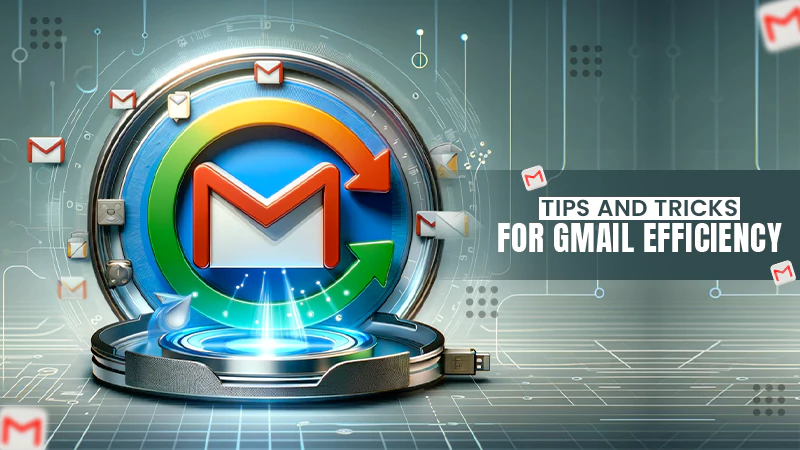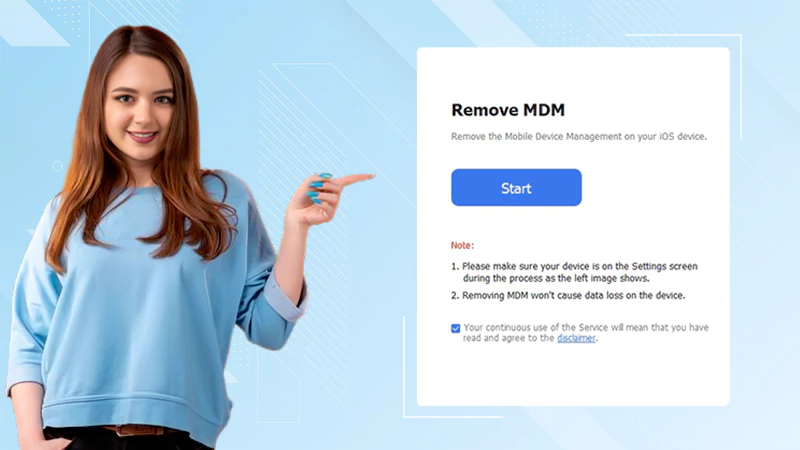The Ultimate Guide to Plotter Printhead Replacement: Everything You Need to Know
Plotter printers have become increasingly popular in the digital printing world because of their ability to produce high-quality prints quickly. However, just like any other machine, they require maintenance and repairs from time to time. One of the most crucial components of a plotter printer is the printhead.
The printhead is responsible for applying ink onto the printing media. Over time, it may become worn out or damaged. This article will explore all that you need to know about plotter printhead replacement.
Understanding Plotter Printheads
A printhead is a small electronic device that contains tiny nozzles that spray the ink onto the printing media. It is a crucial component of the plotter printer because it determines the quality and accuracy of the prints.
There are two main types of printheads – thermal and piezoelectric. Thermal printheads use heat to vaporize the ink, while piezoelectric printheads use a crystal that vibrates to push the ink through the nozzles.
Signs that Your Plotter Printhead Needs Replacement
Knowing when to replace your plotter printhead is crucial in maintaining the quality of your prints. Some signs that your plotter printhead needs replacement include inconsistent ink distribution, frequent clogging, and poor print quality. If you notice any of these signs, it’s time to replace your plotter printhead.
Replacing Your Plotter Printhead
Now that you understand what plotter printheads are and when to replace them, let’s dive into the actual replacement process. Here are the steps you should follow:
Step 1: Gather the Necessary Tools
Before you begin the replacement process, you need to gather all the necessary tools. These include a new printhead, a screwdriver, cleaning materials, and gloves.
Step 2: Prepare Your Plotter Printer
Next, you need to prepare your plotter printer for the printhead replacement. Turn off the plotter printer and unplug it from the power source. Open the printhead compartment and remove the old printhead carefully.
Step 3: Clean the Printhead Compartment
After removing the old printhead, clean the printhead compartment thoroughly. Use a lint-free cloth and cleaning solution to wipe down the printhead compartment. This will remove any residual ink and dirt that may have accumulated.
Step 4: Install the New Printhead
Once you have cleaned the printhead compartment, it’s time to install the new printhead. Insert the new printhead into the compartment and secure it with screws. Make sure that the printhead is aligned correctly.
Tips for Maintaining Your Plotter Printhead
To ensure that your plotter printhead lasts as long as possible, you should take the necessary steps to maintain it. Here are certain tips to help you maintain your plotter printhead:
- Clean your printhead regularly using a cleaning solution and lint-free cloth.
- Use high-quality ink cartridges to avoid clogging and other printhead issues.
- Replace your printhead as soon as you notice any wear or damage.
- Avoid using low-quality or incompatible ink cartridges, as they can damage your printhead.
- Keep your plotter printer in a clean and dust-free environment to prevent dirt and debris from accumulating on the printhead.
Final Thoughts
In conclusion, plotter printhead replacement may seem like a daunting task, but with the right tools and knowledge, it can be done easily. Following the steps outlined in this article, you can replace your plotter printhead and get back to producing high-quality prints.
Remember to keep your printhead well-maintained by cleaning it regularly and using high-quality ink cartridges. With proper maintenance, your plotter printer will continue to produce high-quality prints for years to come.
Share