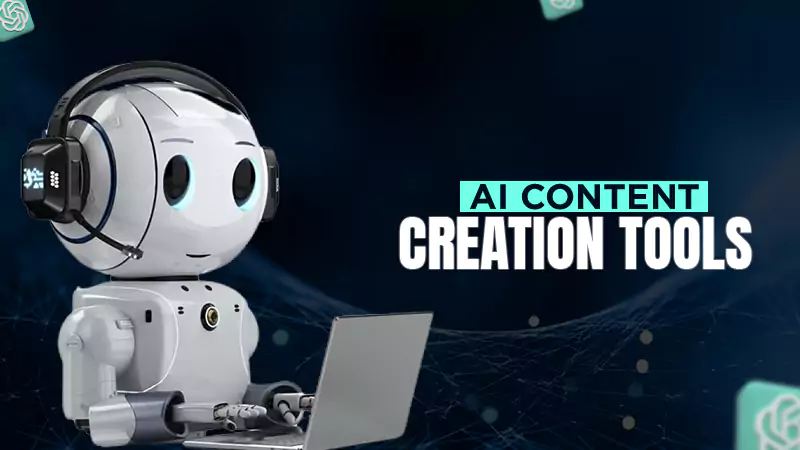The Ultimate Guide to Hard Drive Shredding: Why It Matters and How to Do It Right?

Storing information in a hard drive is convenient but it’s also susceptible to daily wear and tear. As conditions get worse. you plan to discard it and delete all files.
But does it remove all your reports and folders completely from the hardware?
Yes, you can also toss it into a bin just like any other useless gadget. However, in a digital era where losing data is always at risk, there are better ways to destroy it.
Shredding is the best solution to safely throw away your hard drive without worrying about sensitive information being misused.
This article explores the importance, benefits, and methods of hard drive shredding for completely erasing your data.
Why Shredding is Crucial for Data Security:
Imagine this: you’re upgrading to a new computer and decide to sell your old one online. You might think formatting the hard drive is enough to erase your data securely.
Unfortunately, that’s not quite true. Data recovery software can often pull information from formatted drives.
This could be a goldmine for identity thieves or anyone seeking sensitive information like hackers and phishers.
DO YOU KNOW?
Since hard drives store data on a platter, the shredding machine cuts it into small pieces rendering any data on it useless.
Here’s Why Shredding is The Ultimate Solution:
You may or may not realize that information stored in a hard drive is only secure till it is not exposed to harmful viruses or phishers.
By using hard drive shredding, you prevent anyone from misusing your information in any way which is of utmost importance for your business or personal work.
- Guaranteed Data Destruction: Shredding physically destroys the hard drive, making the data stored on it unrecoverable.
Even the most sophisticated data recovery techniques will be useless against a pile of mangled metal.
- Peace of Mind: Knowing your data is gone for good gives you peace of mind. When discarding old business computers or getting rid of personal electronics, shredding ensures no one can access your private information.
- Compliance with Regulations: Many businesses and organizations have legal requirements to dispose of electronic data securely. Shredding is a recognized way to meet these compliance standards.
Shredding vs. Degaussing: Picking the Right Method:
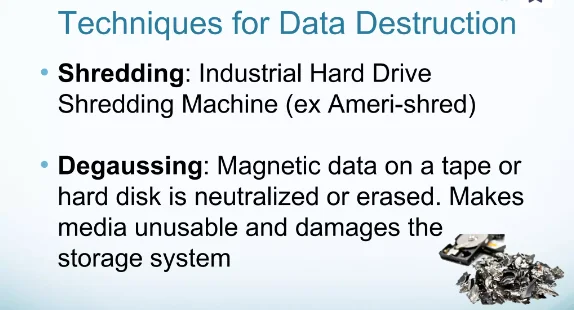
So, you’ve decided to shred your hard drive. But there’s another option you might have heard of degaussing. Degaussing uses strong magnets to scramble the data from the device.
While it can be effective on traditional hard disk drives (HDDs), it’s not foolproof. Degaussing may not completely erase data, and it’s entirely ineffective on solid-state drives (SSDs), which are becoming common.
Here’s a Quick Breakdown to Help You Decide:
- Shredding: The most secure options for all hard drives are HDDs and SSDs. It guarantees complete data destruction.
- Degaussing: A cheaper option, but only effective for HDDs and may not completely erase data. Not recommended for SSDs.
DIY Shredding vs. Professional Services: Weighing Your Options:

Now that you know why shredding is relevant and the different methods available, it’s time to decide how to tackle the job. There are two main options:
DIY Shredding: If you’re the handy type, you can try shredding by yourself. There are power drill attachments and even handheld tools specifically designed for hard drive destruction.
However, these tools may not be as powerful as industrial shredders, and there’s always the risk of injuring yourself.
Professional Shredding Services: Professional shredding companies use industrial-grade shredders that can pulverize hard drives into unrecognizable pieces.
They also offer certificates of destruction as proof that your data has been properly disposed of.
How to Shred a Hard Drive Like a Pro (Using a Professional Service)
Before discarding your device, delete all files and run a restore factory setting program. To ensure that all your information has been completely erased, consider an expert service provider for hard drive shredding.
Here’s what to expect when you use a professional shredding service:
- Research and Choose a Reputable Company: Look for a company with a good track record and experience handling data destruction.
- Schedule a Pickup or Drop-Off: Depending on the service, you can either pick up your hard drives from your location or drop them off at the shredding facility.
- Data Removal (Optional): Some services offer data wiping as an additional service before shredding. This can be helpful to ensure any residual data is gone before the physical destruction.
- The Shredding Process: The company will use industrial-grade shredders to destroy your hard drives into tiny pieces.
- Certificate of Destruction: You’ll receive a certificate of destruction as proof that your data has been securely disposed of.
The graph below shows the global secure data destruction market size from 2022 to 2030.
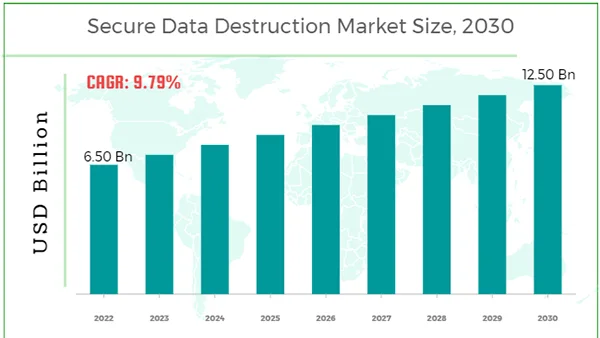
Keeping Your Data Safe: Beyond Shredding:
Shredding is a significant step in protecting your data, but it’s not the only measure you should take. Here are some additional tips:
- Regular Backups: Always back up your valuable data to an external or cloud storage.
- Strong Passwords: Use strong, unique passwords for all your online accounts.
- Encryption: Consider encrypting your hard drive before disposal for an extra layer of security.
- Stay Informed: Keep yourself updated on the latest data security threats and best practices.
Summing it Up:
In conclusion, hard drive shredding is necessary for data security and privacy protection.
By properly disposing of old gadgets, you’re safeguarding sensitive information and ensuring legal compliance and environmental responsibility.
Follow the steps outlined in this article to shred your hard drives effectively and minimize the risk of data breaches. Remember, it’s better to be safe than sorry when it comes to data security.
Share