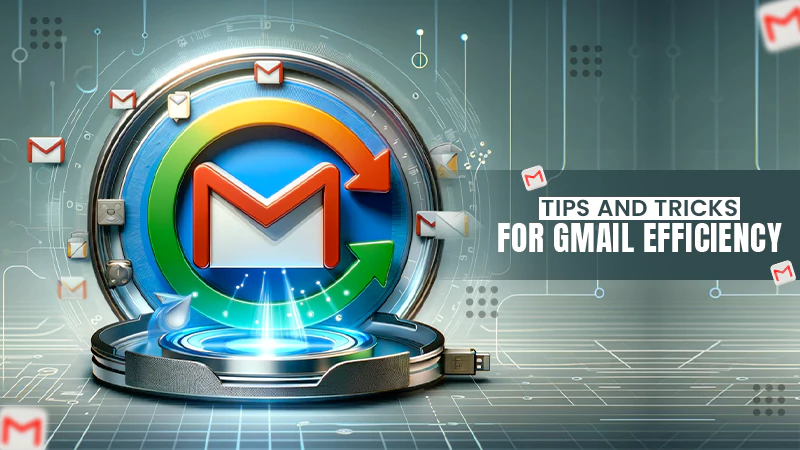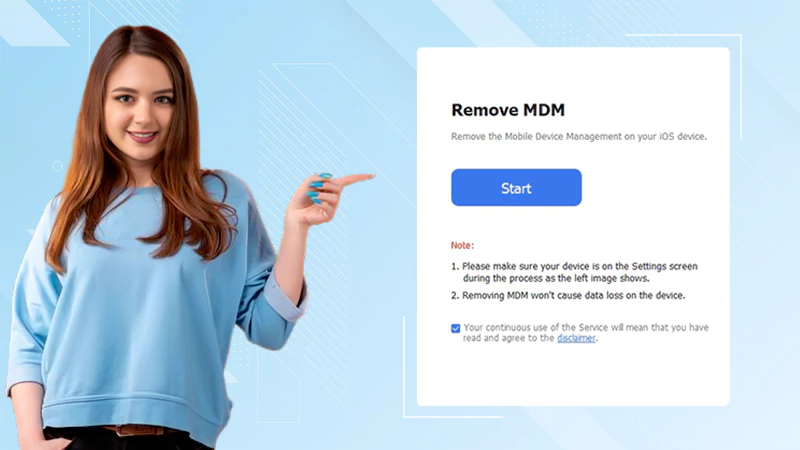Microsoft Edge Plugin to Scans Google Maps Business Listings
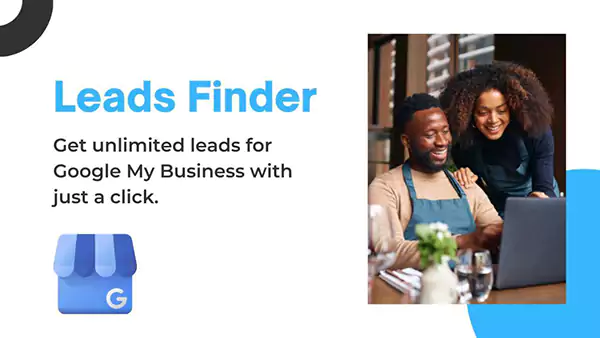
If you’re a business owner or marketer, you know that getting more leads is always top of mind. Google My Business (GMB) offers a great opportunity to increase your digital presence and bring in new leads. Let’s discuss the basics of how GMB can help you generate more leads.
While there are many different strategies out there for getting more leads from Google My Business listings, understanding the basics is essential for success.
Setting up a complete profile with accurate information, optimizing keywords throughout the listing, adding photos whenever possible, and tracking performance metrics are all important steps that should not be overlooked when attempting lead generation from GMB listings.
Utilize These Tips Today and Start Seeing Improved Results Tomorrow!
Generating Leads with Google My Business
Setting up Your GMB Profile
The first step to generating leads through GMB is setting up your profile correctly.
You should include as much information as possible including contact information, hours of operation, photos, descriptions of services or products offered, customer reviews, and website links.
Having a complete profile helps customers find the information they need quickly and increases trust in your business.
Additionally, it allows them to easily interact with your business such as by leaving a review or contacting you directly from the GMB listing.
All of these elements work together to make sure prospects have all the necessary information in one place and encourage them to take action.
Optimize your GMB profile
- Optimize your profile with relevant keywords, images, descriptions, and hours of operation.
- A properly optimized profile can lead to more visibility and help draw in traffic from the most effective sources.
- To achieve this, it is important to pay attention to four key elements: keywords, images, descriptions, and hours of operation.
- Using relevant keywords and phrases that target local audiences can help drive higher rankings.
- Adding appropriate images and descriptions will also contribute to customer engagement.
- Finally, accurately inputting your business’s hours of operation ensures customers know when they reach out for support will be able to receive it in a timely manner.
- By diligently optimizing each part of your profile you’ll be ready to leverage Google My Business for free lead generation!
Optimizing Your GMB Listing
Optimizing your GMB listing means making sure it appears high on search engine results pages (SERPs). This increases visibility for potential customers who are searching for businesses like yours in their local area.
To increase visibility for searches related to specific keywords, make sure those words appear prominently throughout your listing – especially in titles and descriptions where they will get the most attention.
In addition to optimizing the text on your listing, adding photos also help boost visibility because they show up when people search for businesses like yours on Google Maps.
Photos also give customers an idea of what products or services you offer before they click through to read more about it.
Tracking Performance with Insights
Tracking performance is key when it comes to understanding which tactics are working best for lead generation through GMB listings.
You can use insights from Google My Business to see how many views and clicks your listing receives over time as well as how many calls are made directly from the listing itself.
This data can be used to understand which techniques are helping generate more leads so that you can better optimize future campaigns for even better results!
Unlocking the Power of Google My Business for Lead Generation
Are you looking for an easy way to generate unlimited leads from Google My Business?
Now you can do it with just a click using Leads Finder. This extension allows you to scan through hundreds of Google Maps business listings, giving you quality and convertible leads in one go.
Keep reading if you’re interested in learning more about how Leads Finder works and how it can help your business.
What is Leads Finder?
It scans hundreds of listings to provide high-quality leads in one go, saving businesses the time and effort typically spent manually searching Google Maps for abandoned or underutilized listings.
When you install the extension, all you need to do is type in a keyword related to your industry and let the tool do its magic! The results generated are highly accurate, which means that you’ll get only quality leads that have the potential to convert.
Plus, since it’s integrated with Microsoft Edge, Leads Finder provides real-time updates on any changes made by users such as reviews, ratings, or contact information.
Leads Finder is a Microsoft Edge plugin that gives businesses an automated way to discover abandoned or underutilized Google My Business listings – allowing them to get access to higher-quality leads from Google My Business with just a click.
By plugging Leads Finder into your business structure you will be able to cut out manual searches and unlock unlimited leads!
Features
- Unlock unlimited leads with our easy-to-use extension!
- Plus, you can streamline your business at a minimal monthly fee without ever worrying about reaching a quota limit.
- With Lead Finder’s affordable pricing models, one lead alone could cover the cost of a subscription for life!
- Leads Finder is an easy-to-use tool for getting unlimited leads from Google My Business.
- All you need is an email address to get started – no additional applications or logins are required to navigate the extension and its settings.
- With Leads Finder, you’ll never need to worry about running out of credits or exceeding a quota; our monthly fees make it easy for you to get the leads you need.
- Best of all, your Leads Finder subscription can be funded with just one lead – making it one of the most affordable solutions on the market!
How Can You Leverage Leads Finder for Lead Generation?
Leads Finder can be used in multiple ways depending on your requirement. For instance, if your goal is lead generation then all you need to do is type in relevant keywords and narrow down the search results based on location (e.g., city) or industry (e.g., retail).
This will give you a list of potential customers who may be interested in what your business has to offer. You could then reach out via email or phone call with personalized messages tailored specifically for them! Alternatively, if your goal is reputation management then this tool also helps by alerting users when any changes have been made to their listing such as reviews or ratings so that they can take immediate action if required.
Is Lead generation Hard?
Generating leads from Google My Business doesn’t have to be a tedious process anymore; thanks to Leads Finder! With just a few clicks, this powerful tool assists businesses in finding high-quality leads quickly and easily from within their local area or industry sector.
Whether your goal is lead generation or reputation management, this Chrome extension gives users real-time updates so they never miss an opportunity when it arises. Start leveraging Leads Finder today and unlock unlimited lead opportunities from Google My Business!
Are You a Local Business Looking for Ways to Generate Leads for Free?
If so, then look no further than Google My Business (GMB). GMB provides businesses with the tools and resources they need to effectively reach their target audiences and grow their customer base.
Google My Business is a powerful tool for creating new leads and opportunities. With the ability to target potential customers in your area and connect directly with them, it can be an invaluable asset to any business’s marketing efforts.
Share