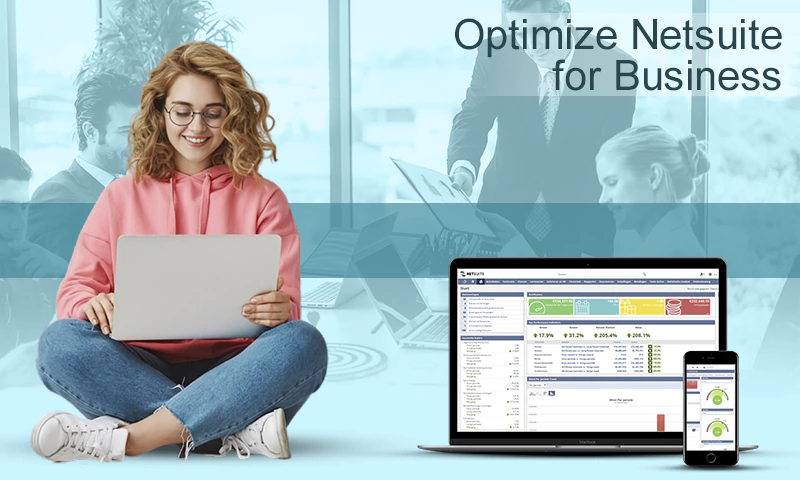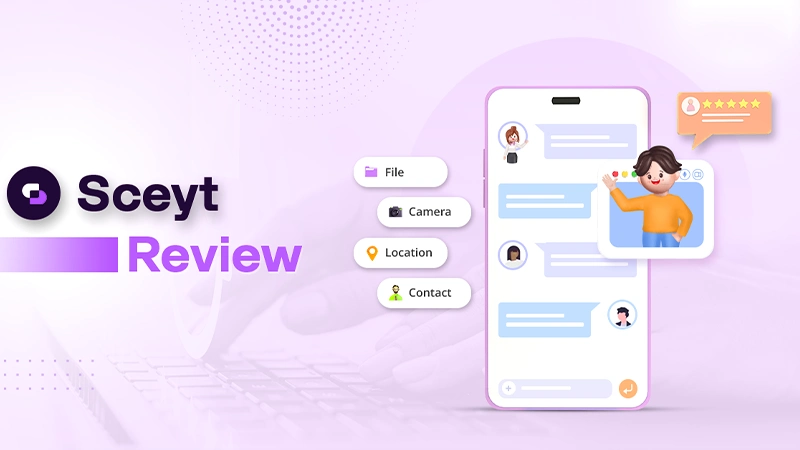Top 8 Cloud Storages To Use in 2023
Cloud storage has come a long way, and it’s a feature that most of us can’t live without when it comes to accessibility and working from our mobile devices.
In the era of digital transformation, data storage has evolved with steady progress. Backing up data to cloud storage is as normal as using a word processor to write a letter. It’s even as normal as hiring a digital services team like Elk HQ to manage your social media. Apart from flexibility and ease of access, cloud storages now come with enhanced security and less centralized cloud providers.
Which one is the right one for you? Pricing, features, and security are all the essential ingredients that make up the cloud storage listed in this article. Still, the deciding factor of your ultimate choice depends on your personal and business-specific needs.
Google Drive is a household name for cloud storage, and it’s not on this list. Everyone knows it, so this list focuses on the other top 8 cloud storage to help you make the switch if you’re looking for something else.
1. IDrive 5TB
Useful for: Anyone who wants storage solutions that includes cloud and network drives
The main selling point of IDrive is that you can connect it to network drives as well. This means you can save and connect from servers to mobile devices at any time. You can also restore up to 30 previous versions of any backed-up file. If you want more from IDrive, you can also get the IDrive Express, which enables you to make quick and easy backups on a physical hard disk drive- very handy if you lose all your data. If you automatically delete a cloud file, don’t worry- IDrive does not immediately delete the duplicate files on your hardware. This reduces the risk of completely erasing data by accident. IDrive plans start at $52.12 for 5TB storage.
2. Nextcloud
Useful for: Anyone looking for a self-hosted file sync service
NextCloud is more of a content collaboration platform than an online cloud storage provider. It is free software that users can install on their server, and they can administer cloud storage services for themselves. The benefit of this type of self-hosted product is that it offers users complete control with faster performance. You get to keep your data on your servers based on the way you want. If you like this level of power, but you’re not very IT savvy, don’t worry. NextCloud has pre-configured hardware that enables you to run it out of the box.
3. pCloud
Useful for: users with very large files
The best thing about this cloud storage is that it has no file size limit. So if you always have issues of not having enough storage and needing to upgrade your current cloud service, then you might want to consider pCloud. While there is no limit to file sizes, there are some bandwidth limits. You can send up to 5GB for free, on both desktop or mobile platforms. pCloud also offers web-based logins. If you want more security, there’s pCloud Crypto which you can use to send encrypted individual files. You get 500GB for the premium package and 2TB for the Premium Plus package.
4. Mega
Useful for: Users looking for extra security
This 50GB free plan is cloud storage that comes with an easy-to-use, drag & drop interface that comes with one of the best cloud storage solutions. The Mega mobile app allows users to upload files, photos, and documents, whereas the desktop version has sync features. With Mega, users can upload files via an encrypted connection, and they also have an encryption key for extra security. Mega comes in a four-tier pricing range from Pro Lite, Pro I, Pro II, and Pro III options. While the security features are the same, the storage and transfer amounts differ.
5. Box
Useful for: Storage for business purposes
The key demographic that Box focuses on are business and commercial uses, not for personal use. Box offers individual and business plans with storage starting at $10 for a monthly Personal Pro plan with storage up to 100GB. The box is compatible with Mac and Windows desktop versions, whereas their mobile versions are only compatible with Android devices.
6. OneDrive
Useful for: Users on Microsoft Windows
Microsoft users with a Microsoft account are worth using this storage for files, documents, and photos as an online backup. OneDrive is directly integrated into the file explorer and on all Microsoft 365, making backup breezy and boosting productivity.
7. iCloud
Useful for: Users on iOS
Just like Microsoft’s OneDrive, Apple’s solution to cloud storage is the iCloud. Your Apple devices are automatically backed up to iCloud, and even if you need more storage, pricing is relatively affordable- you get 5GB free of storage from iCloud. The main selling point for iCloud is accessibility across all Apple devices and platforms. You can also sync documents and files even if you are a Windows user with an iPhone.
8. SpiderOak
Useful for: Users who want zero-knowledge storage with boosted privacy
Cloud storage, which offers zero-knowledge, means that encryption takes place before syncing is done. This also means that the service provider, in this case, SpiderOak, does not have any idea what you are storing. You are the only one who knows that it is being stored and encrypted, giving you ultimate privacy. This cloud storage offers users four pricing plans, with the cheapest at $6 for a month. It includes 150GB of storage and support on unlimited devices.
And that’s it! Eight of the best cloud storage providers you can use apart from Google Drive. With the world transforming towards digital solutions, you need to move together with the transformations happening in your industry. Choosing the proper cloud storage to keep your data secure and access it on any device is vital. Ensuring that you always have your files and documents accessible at any time ensures professionalism and productivity at the highest level.
Share