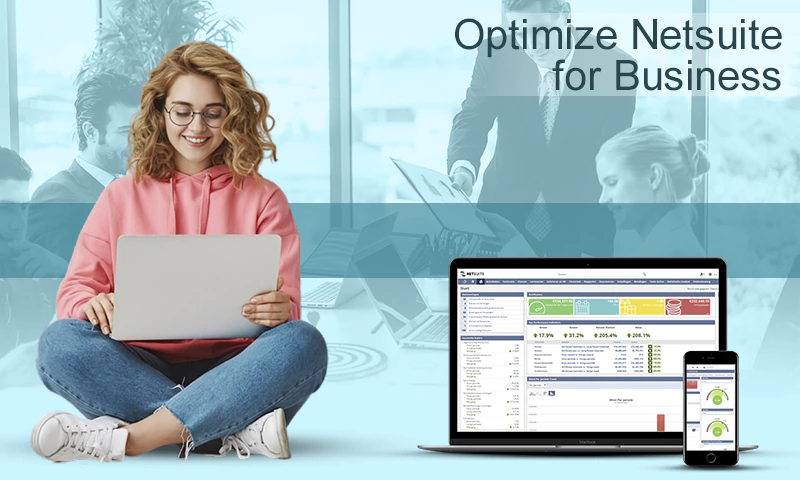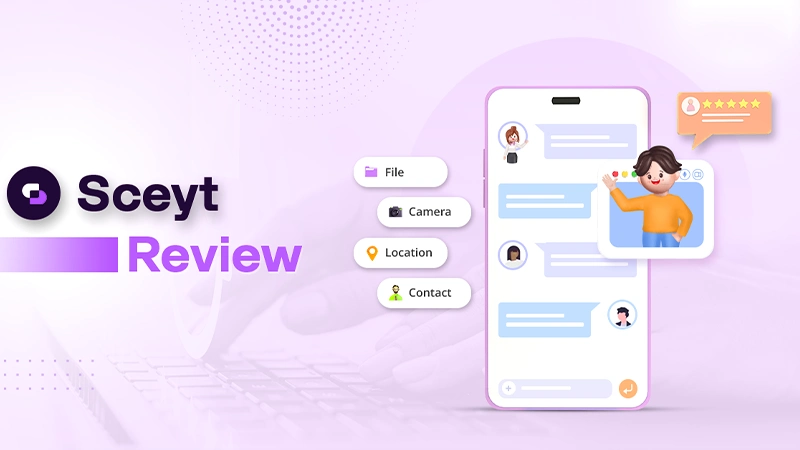Top 5 Screen Recording and Video Editing Tools
Screen recording software is a useful tool for capturing any part of your computer or smartphone screen. So, to say you record what is happening on the screen at the moment, just pressing one button. It’s similar to taking screenshots or photos to capture the most interesting, significant moments. With this video software, you can enhance the footage during recording or benefit from a plethora of video editing software options. There are so many ways you can use a screen recorder like education, work, entertainment that we dedicated a paragraph to it.
With screen capture tools becoming handier in different aspects of our life, we prepared a list of the best software for you to make the right choice. With a proper program, you’ll save time, money and benefit from a straightforward recording process.
What Can You Use a Screen Recorder for?
Many benefits of screen capture software make it easy to apply for different purposes and facilitate life. Firstly, we need to mention video game streamers who gain profit and popularity from uploading game records on streaming services like YouTube. But there are not only gamers who share their screen captures, many bloggers extensively take advantage of video software to enrich their content. Moreover, recording software is an indispensable tool for creating video tutorials and instructions for your personal use or making them public. We should mention that screen recorder are used in teaching practice to implement education technology trends. Businesses make use of screen capture tools for creating presentations, collaborating on a project, and sharing information with partners. Developers find recorders highly useful for different stages, including detecting errors and capturing the functionality of their creation. You see that video capturing tools are quite popular, and you should benefit from them as well.
Recording Software Metrics to Consider
Before you decide to download or use an online recording tool, pay attention to its characteristics to obtain the amazing output. These five crucial metrics will ensure you an excellent user experience:
User-Friendly Interface
The software you choose should be easy to use, otherwise, you will not be able to achieve desired results. Clear navigation buttons facilitate the recording process and allow you to perform any actions with your footage. Choose the recording software with a straightforward interface and a reasonable number of recording and editing features.
Recording Functionality
It’s essential to pay attention to how the screen recorder tackles different types of content like games, meetings, tutorials, and more. Consider if software captures both video and audio and whether your webcam is a recorder too. You can use a professional webcam recorder or have this feature built-in in your screen capture software.
Lag
If the software lags, your recording will look unprofessional and challenging to follow. Problems with video and audio synchronization are the most widespread so consider if everything is fine with footage quality. Consider that recording software is secure and allows you to download and share the output without any problems.
Customization
This functionality presupposes that you can edit the recording within the software. It’s essential to be able to trim, cut, speed up or slow down the video for customization and enhancement. Filtering, color correction, and transitions are must-have for a professional screen recorder, but you can always use a separate program if needed.
Cost
A reasonable price with no hidden fees is an important metric for every user. Be prudent and read all terms and conditions before signing up. Many free screen capture tools provide great services for a specific period or allow free recording time. You may add a credit card and forget about the end of a trial period, so be attentive to avoid automatic payment.
Top Five Screen Recording Tools
We picked up the best screen capturing programs and prepared short descriptions to help you make a sound decision.
With Apowersoft, you can start the recording with just one click, and you can benefit from both online and offline capturing. Apowersoft has an incredible number of positive reviews that prove its usability and effectiveness. Before you start working, customize the recording mode and screen region. Then you can export the output on the device in various formats or upload it to cloud services and social media. This smart recorder allows you to record any activities on the screen, from streaming to meetings. Video and audio are recorded simultaneously so that your demonstration and screen activity will be recorded the best way.
Screen Capture
Screen Capture is a free screen recorder that you can easily use with no download. It’s famous for the high privacy of the recording process and the possibility to capture any screen activity. SuperSpeed mode allows you to save the footage in mere seconds in different formats. You can choose to record your screen, webcam, microphone, and sound. Users can record sound from multiple devices simultaneously. Watermark is applied to videos automatically, and to remove it, you need to pay. It allows users to use the tool and capture their screens as many times as they need for free.
Icecream Apps
The Icecream tool makes it possible to record any area of a screen, along with audio and webcam, for free. Icecream is available for download on Android, Windows, and Mac. There’s an option to upgrade the software to PRO and benefit from a wide range of options for a reasonable price. It has a straightforward interface and video tutorial explaining how to properly use the software. Screen recording features include screen, audio, and webcam capturing, annotating, recording games, webinars, and adding your logo.
OBS Studio
OBS Studio is an open-source tool available to Windows, Mac, and Linux users. You can quickly record the screen and easily start streaming. Moreover, it’s possible to set up an unlimited number of scenes and switch between them via custom transitions. A wide array of configuration options allows creating a professional output. You can take full control of your audio due to an intuitive audio mixer with per-source filters. OBS Studio is equipped with a powerful API that allows plugins and scripts to provide users with high-performance integrations.
Adobe Captivate
Adobe Captivate has a wide range of screen recording options and ideas where you can apply the footage. Adobe Captivate has a free trial version and paid upgrade. It’s interactive, engaging, and has many branching options to engage user participation. Windows and Mac users can install the tool, but there’s no mobile app. People mostly use it for designing courses and virtual training for end-users. LMS feature allows them to track learners’ performance based on quizzes and tasks completion.
Conclusion
Now you know how to choose the best tool for screen recording and get acquainted with professional software. These programs have great functionality enabling an unforgettable user experience and high-quality footage. Be creative and imaginative with video software for screen capturing.
Share