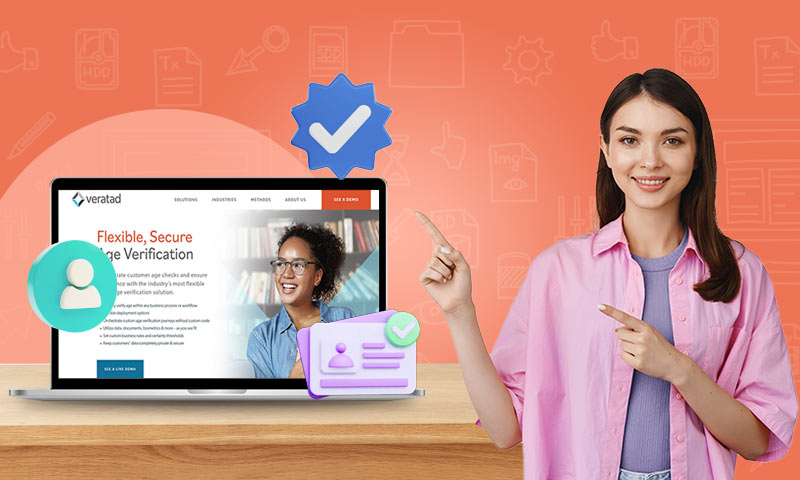How to Create, Manage, and Store Passwords Securely
Introduction
Creating a password for an email or account is easy, but protecting it from potential cyber-attacks can be difficult at times. When you make an account’s password, you must also know how to maintain it properly. Therefore, you need multiple tips and pieces of information regarding password deletion, storage, and management. Discover how you can expertly create, manage, and store your passwords in this article.
How to Create a Strong Password
Hackers use computer programs to crack weak passwords. Therefore, a strong password is vital for your online information protection. However, no password is 100 percent unique and secured at all times. But, if you know some helpful tips, then those tips may help you secure your password. Firstly you need to remember that you should never share your personal information with anyone, especially your account passwords.
What to Use in Your Passwords
Avoid using common phrases like daughter, mother, father, cat, or dog names while creating your password. Also, never use personal information in your passwords, including the names of your kids, pets, addresses, birthdays, and other related words. Instead of using this commonly used stuff, you should make your password as unique as possible. You should include 12 to 15 characters for starters and have upper and lowercase letters, numbers, and symbols while creating your new password.
Try creating a strong password with a mixture of random or even made-up words. And for every different account or website, it is a must to have a different password. This is because a hacker can access your individual or business accounts if the password is the same for all sites and accounts. So, it’s always recommended to create a unique password for every website and service.
Example of a Strong Password
A strong password should always have upper and lowercase letters. Then you can replace some letters with any symbol such as “$.” You can even add two letters from the website name in the middle of your password, and you can even have one letter in caps locked on. Then again, you can add symbols such as “@” in-between and end with your lucky number. So that’s how it goes on. Therefore, to create an uncrackable password for every site, use these simple tips.
How to Manage a Password Safely
Many users face problems in managing their passwords. However, there are some handy guidelines for such people to help overcome this issue and manage their passwords very well. These guidelines are as follows:
1. You need to have different passwords for multiple websites and applications. It is essential to include uppercase and lowercase letters, symbols, and special characters in a password. If you use the same password for every site, the hacker can easily hack your account.
2. Choose a secure place to save your passwords. You should never use unprotected storage like a notepad to keep your passwords. Instead, use dedicated software like a trusted password manager. This way, you can keep your passwords secured without the need to remember them all.
3. Choose passwords that you can easily recall in your mind, but are difficult to crack. An example of this can be “$ereNity45fash10n”. This is a very simple way of remembering your passwords – still keep changing and writing them down over time.
What is the Best Way to Store Passwords
After creating strong passwords for your sites and accounts, storing them and keeping them safe from hackers is a tough task. Some people prefer making notes and sticking them on their pc or saving them on the Microsoft word or excel file. However, this is extremely insecure, so to avoid this, there is another easy option – use a password manager.
What is A Password Manager?
A password manager is a software that allows individuals and businesses to generate, manage, and securely store their passwords for easy and efficient access. It helps users create and retrieve complex passwords and keep them in an encrypted database for further use. An effective enterprise password manager also helps teams protect the privacy and safety of their company’s data around the clock.
A Password Manager is software that you can use to store all of your passwords. It allows you to use a master password to access all of your passwords in a hassle-free manner. The only task left for you is to remember the master password that is used to unlock your password vault.
Passwords are not protected only because they are strongly created, but they need to be appropriately maintained. Also, it is essential to change your passwords from time to time to use your accounts securely long-term.
Conclusion
Passwords are confidential and very important. All your critical information, from personal and financial information to database accounts, is secured with the help of passwords. So your password helps protect your data, especially from hackers. So, it is vital to create a strong password for every site and account that you use. The stronger your password, the harder it will be for the cyber attackers to crack. Likewise, a password manager can help keep potential online threats at bay with efficient password storage and management functionalities.
Share