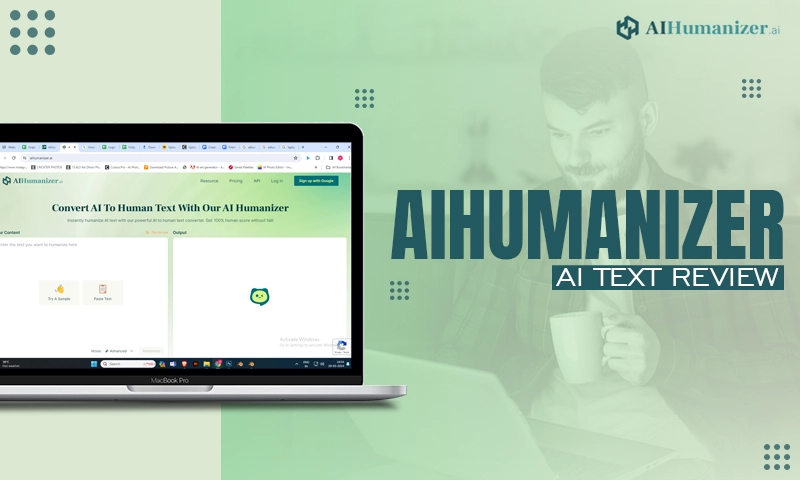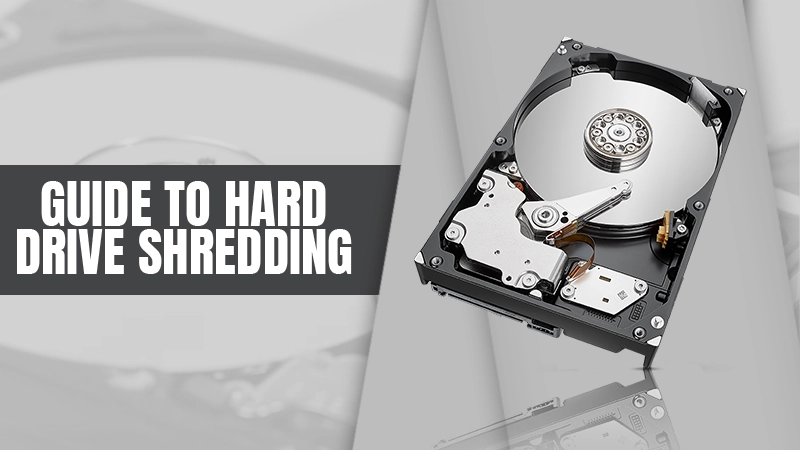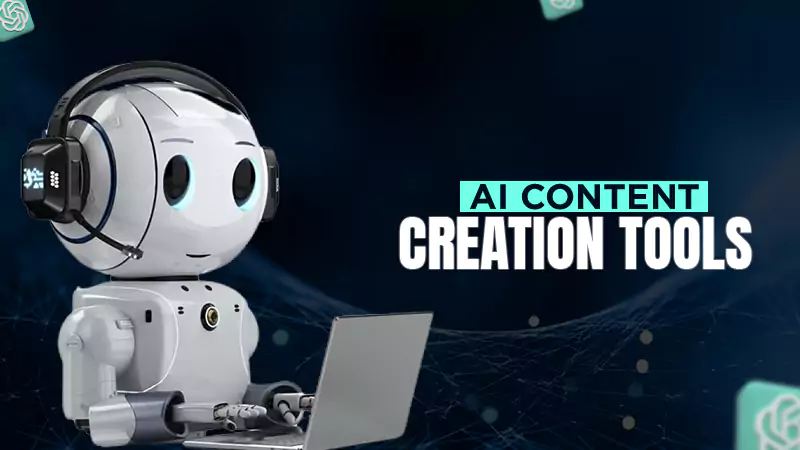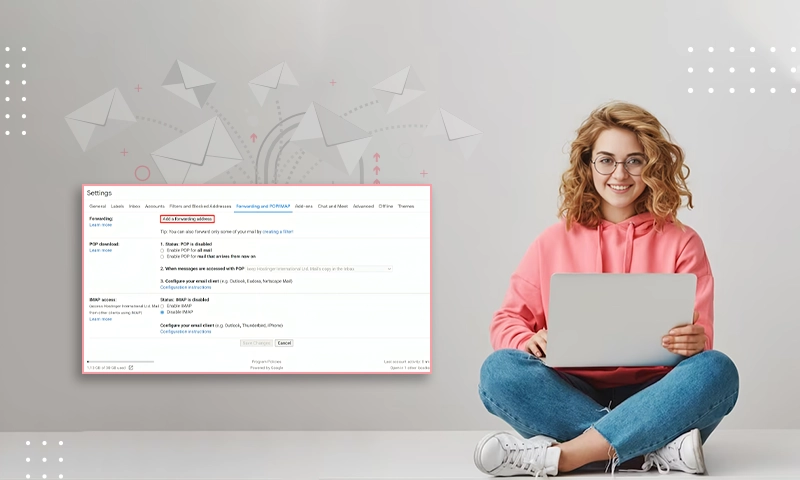3 Simple Ways to Connect Your Smart TV to the Internet
The term “smart TV” or “smart television” has become increasingly popular. This is because Smart TVs have various innovative features that can improve the user experience in enjoying entertainment content and supporting work, especially during this time when more activities are carried out from home.
Xiaomi’s smart TV products, for example, recorded global shipments of up to 12.8 million units in December 2019, up 51.9% increase this year. In developing countries, according to a Nielsen Media report released in March 2020, there was an increase in internet access via smart TVs by 17% in 2019 from only 7% in 2017.
To understand the advantages of smart TVs, two main benefits will make you fall in love with this device.
Also Read: Top 5 Tech-savvy Things You Need in your home
Benefits of Having a Smart TV
1. All-In-One Device
Unlike ordinary television, smart TV enhances the capabilities of conventional television with access to the internet. This allows you to browse various content through a browser or streaming content provider’s services, such as YouTube, Netflix, and Spotify.
However, not all smart TVs can be used to access Netflix. So, before actually buying a smart TV, you may look at its specifications and focus on its support. See whether the device has the capability to connect to your Netflix, Youtube, Spotify, or other streaming services account. It’s important to have the best entertainment device at your home. So, it’s better to prepare with sufficient information rather than switching to another once a support-related problem is acknowledged.
2. The Ultimate Entertainment Experience
Like a smartphone, you can also add applications to your Smart TV by downloading them from available content distribution services. That way, you can have more choices to enjoy the content, play games, and access other services.
This content distribution service is highly dependent on the operating system used by the smart TV. The most commonly used operating system in smart TVs is Android with Google Play Store services. Smart TVs that use Android OS are also known as Android TVs.
Smart TVs are made to provide more convenience for users than ordinary televisions. Make sure you choose a smart TV that can receive voice commands via Google Assistant. With this feature enabled, you can search for content easily, hands-free.
How to Connect Smart TV to The Internet
Upon its arrival, Smart TV is just an ordinary box. It loses its advantages when it’s offline. However, things change when you connect it to the internet, which may open many possibilities for this particular device.
We have three simple ways to connect your Smart TV to the internet. Let us start with the simplest one.
1. Using Ethernet Cable
If you don’t have a Wi-fi connection, you may simply connect your TV to the internet through ethernet. Plug the ethernet cable into RJ45 sockets, which you may find easily on the back of the internet router, then simply connect the end cable to the Smart TV. As simple as that.
This will enable the internet almost immediately. No further change in settings needs to be done. Suppose you want to achieve the highest internet speed possible. In that case, we highly recommend using this method more than using Wi-fi.
However, the speed doesn’t guarantee your safety; it doesn’t work that way. Every device connected to the internet needs extra care and protection so you may remain private and safe. One way to do this is by having a VPN; click here to find the best VPNs for LG Smart TV and other brands. By installing the VPN, your device, along with your personal data, can remain protected at all times. You may freely browse using the internet without worrying about the cybersecurity risks.
2. Using Wi-Fi Connection
Before actually trying to connect your Smart TV to a Wi-fi connection, ensure that the device supports the wireless connection. Remember, not all Smart TVs have Wifi compatibility, so make sure to have one that has support for it.
To connect your TV to the internet through Wi-fi, you need to do the simple steps. First, turn on your Smart TV, access the Connection option in Settings, choose your Wi-fi connection, enter the passwords, and voila! The process is as easy as connecting your phone to Wi-fi; it’s basically the same thing.
3. Using Powerline Adapters
The least approachable method, but is still an option, is connecting your Smart TV to the internet by using Powerline Adapters. These adapters work by connecting your devices to the internet using the mains electrical cabling, which means you need to connect another set to your router and another one near your TV.
It’s not a completely wireless solution since you still need to connect the data cable from Powerline Adapter to your router. A little complicated, but it is definitely an option if the two methods above aren’t available.
Share