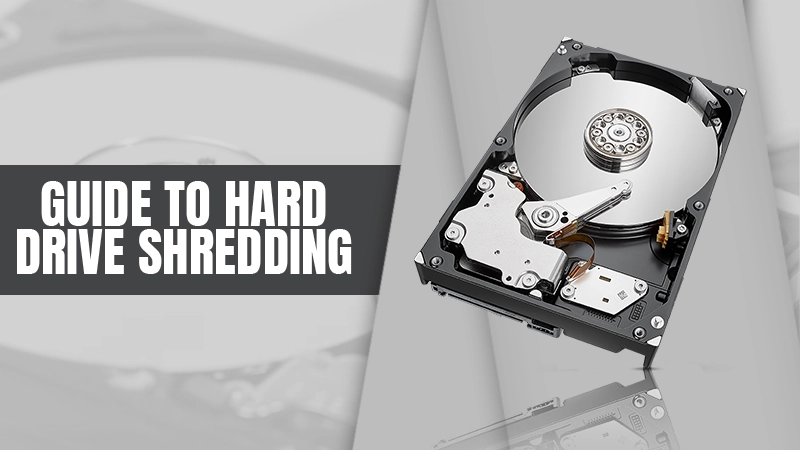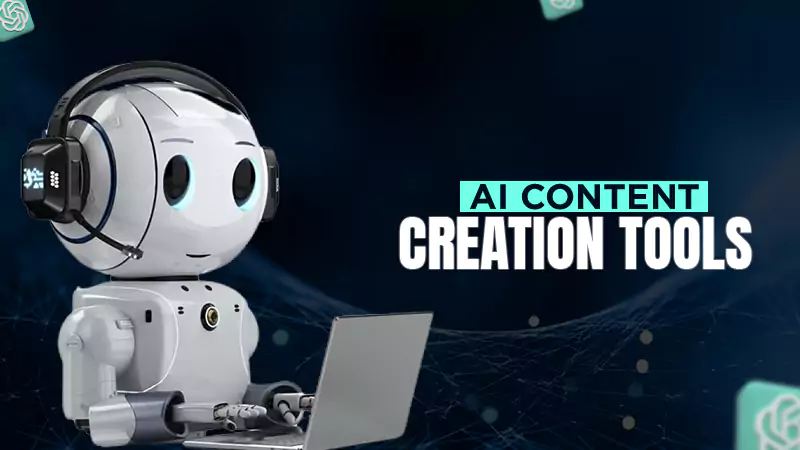10 Tips for Team Communication
If you set clear rules for communication for yourself and your team, you live more effectively and stress-free – and probably bring projects to a faster conclusion.
Plan Communication
Just cobble a hint or question to your colleague via instant messenger or call outside working hours because we thought of something else: What is attractive for our own occupational hygiene disturbs the workflow or even the colleague’s earned evening in case of doubt. Therefore, it may make sense for outsourced software development services to set up daily “communication windows” in which team members can exchange ideas in different compilations via chat, telephone, or meeting software.
Communicate Purposefully
If you initiate a remote meeting, group chat, or email thread, you should consider in advance which team members should attend at all. The larger a group at a meeting, the more complex the communication becomes. When team members have to attend meetings that are not relevant to them or even prevent them from working, frustration quickly arises. It is therefore essential to clarify in advance who should attend the meeting at all.
Observe Time Zones
Before communication starts, everyone in the team should be informed in good time about the content and goal of the meeting. Urgent e-mail and messenger communication should not hit employees out of the blue. This is especially important for globally distributed teams: If the company management is located in the UK, a development team in California, and one in India, it is necessary to pay attention to the different time zones.
Moderate Communication
When more than two people meet in a video or group chat, the situation quickly becomes confusing. It may therefore make sense to use a moderator who has the “power” over communication and gradually lets team members have their say – or even calls for raison. Especially in meetings with many participants, this is actually indispensable to avoid chaos. The time of a meeting should also be precisely determined: If there is no useful result in the set period, the meeting must be postponed.
Express Briefly and Concisely
Regardless of whether the communication takes place on text or voice and video channels, it is important that communication is made as concisely as possible. If you have a clear idea, you should formulate it clearly and comprehensively and refrain from commenting and criticizing if there is no real reason for it. Of course, this presupposes that vanities that may play a role in the personal meeting are withheld as much as possible. This is undoubtedly not easy for every team member.
Use Collaboration Opportunities
Whenever documents play a role in remote communication, they should be stored on easily accessible collaboration storage such as Office 365, Google Drive, groupware, or in company-side storage: This not only avoids versioning problems but also helps employees stay up to date, even if they are new to the team, missed a previous meeting or simply missed an e-mail attachment.
Keep a Record
Despite all technical gadgets, it makes sense to record larger meetings. These protocols must then be stored in a language understandable to everyone, i.e. English for international teams, and visible to the participants. This not only helps everyone to stay informed but also to keep an eye on the distribution of tasks and objectives as well as to increase awareness of a project.
Learn more on https://digitalsuits.co/hire-developers/hire-shopify-developers/.
Promote Feedback Culture
Within remote teams, many employees often work alone in the home office. This has a negative impact on the type of communication and also on the quality of the work delivered. In addition, there is a lack of direct ways to quickly draw attention to problems. It is therefore essential in remote teams to promote a feedback culture: employees and supervisors should encourage each other to provide feedback on personal or organizational difficulties in the team. This strengthens the position of the individual and allows team leaders to quickly isolate undesirable developments.
Organize Personal Meetings
It may not work in times of corona, but afterward, it is all the more important: Companies that work with remote teams should ensure that employees can also get to know each other personally in the real world. These may be larger internal meetings to which remote employees travel; or team events such as a barbecue or joint sports activities. If this is not possible for cost reasons or other restrictions, video chat parties or gaming events are also conceivable to strengthen team spirit.
Remain Human
Remote work tempts you to think very technocratically and to perceive the other person only as a kind of automatic work and communication machine. In addition, the remote office lacks direct contact options on the coffee machine or the nimble scattered gag during a short private conversation before or after a meeting. Relaxing the corporate culture can be helpful here: emojis, memes, and gifs can loosen up communication. In addition, casual groups could also be set up within the groupware used, such as current series, video games, or music.
Share