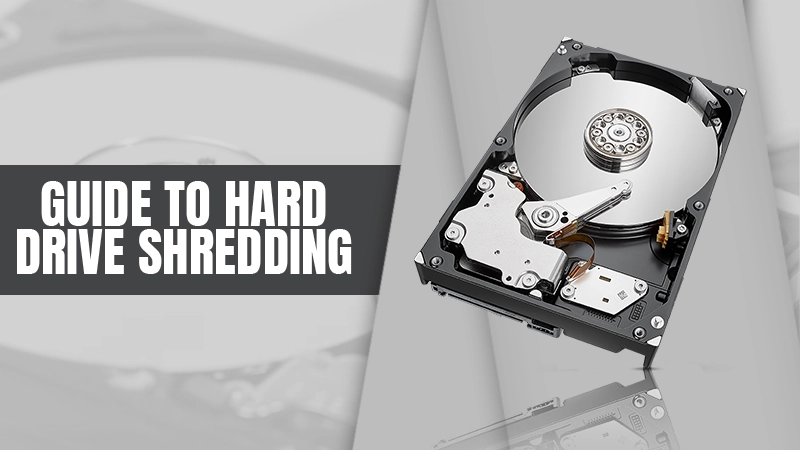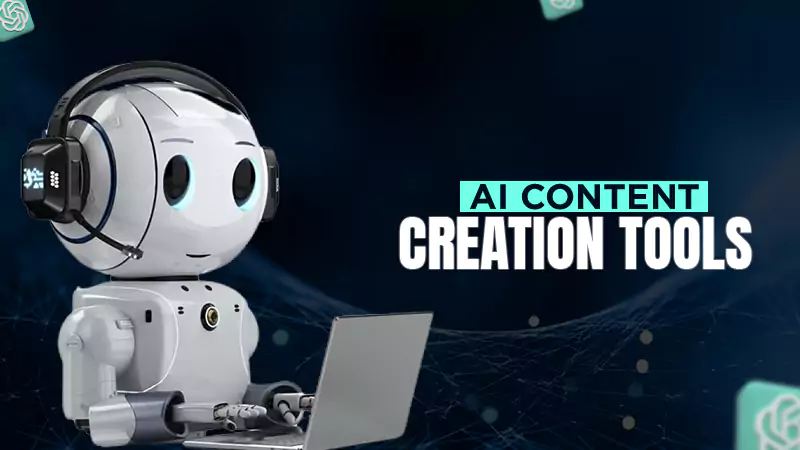TikTok Tips and Tricks: How to Use the App Like a Pro
If you’re like most people, you’ve probably been hearing a lot about TikTok lately. What is it? Is it just another app for making goofy videos with your friends, or is there more to it than that? In this blog post, we will discuss some of the best tips and tricks for using TikTok like a pro!
Also Read: How to Advertise on SnapChat
How to Create a TikTok Account
Creating a TikTok account is actually very simple. All you need is an email address or a phone number. Once you have that, just download the app and follow the prompts to create your account.
TikTok also offers the option to sign up with your Facebook or Google account if you prefer. However, we recommend using an email address or phone number so that you can more easily keep track of your account.
Once you have an account, be sure to complete your profile by adding a profile picture and bio. This will help people find and follow you on the app.
How to Add Music to Your Videos
One of the best things about TikTok is that you can add music to your videos from a huge library of songs. To do this, just tap on the “add music” button when creating a new video.
You will then be able to browse through the available songs or search for a specific song that you want to use. Once you’ve found the perfect song, just add it to your video and start recording!
How to Use Filters and Effects
TikTok offers a variety of filters and effects that you can use to make your videos look even better. To access these, just tap on the “filters” button when creating a new video.
From there, you can browse through the available filters and effects or search for a specific one that you want to use. Just experiment and have fun with it!
How to Share Your Videos on Other Social Media Platforms
Once you’ve created a great video, you’ll probably want to share it with your friends on other social media platforms. TikTok makes this very easy to do. Just tap on the “share” button when viewing your video and select the platform that you want to share it on.
Tips for Shooting Better Videos
Here are a few quick tips to help you shoot better videos on TikTok:
- Use the timer function so that you don’t have to hold your phone while recording.
- Take advantage of the stabilizer function to keep your videos looking smooth and professional.
- Use the gridlines to help composition your shots.
- Try out different filming techniques, such as using the “swipe up” function to change your camera angle mid-video.
How to Download TikTok Videos
TikTok is a great way to share short, funny videos with your friends. But what if you want to save one of those videos to watch later or share with someone who doesn’t have the app? Luckily, there’s a very easy way to do this. Just go to https://ttdownloader.cc/ and enter the URL of the video that you want to download. Within seconds, the video will be downloaded onto your computer or phone!
So, there you have it! These are just a few of the many tips and tricks for using TikTok like a pro. Be sure to experiment with the app and have fun! Who knows, you might just become the next TikTok sensation.
Share