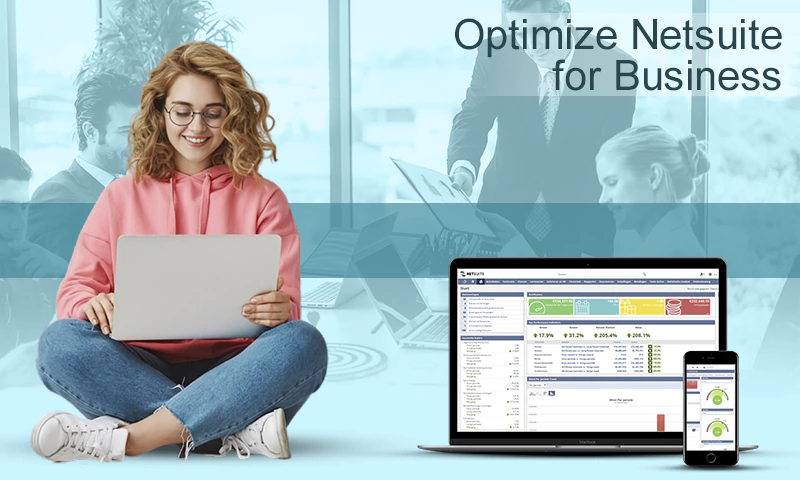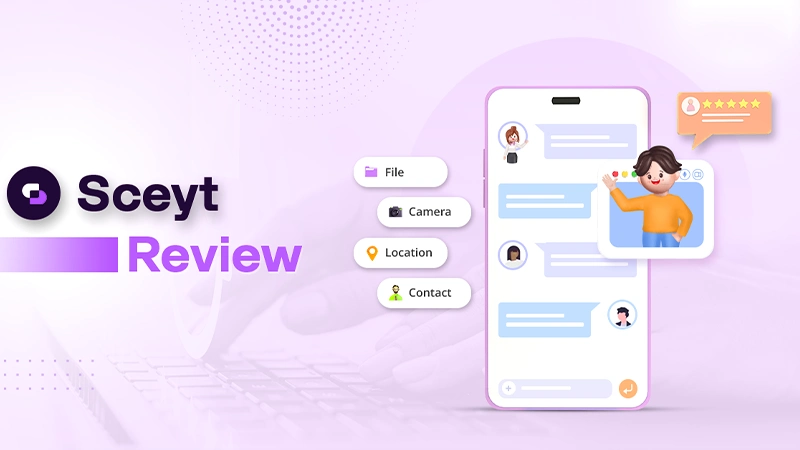PDFgear: Solution of All of your PDF Queries.
PDFgear is one of the emerging and best service providers when it comes to streamlining PDF technical work and providing comprehensive solutions to PDF issues.
From converting PDF files to various popular formats to viewing, editing, merging, splitting & protecting PDFs, we got you covered. We offer our users a seamless, effortless, and smooth converting experience with no signup, subscription, or requirement of any particular operating system.
But why us? Let’s figure it out in the section.
Why Choose PDFgear?
There are several similar websites akin to PDFgear that offer similar services so why choose us? Why opt for our services? What gives us an edge over our competitors?
Let’s find out!
- PDFgear acknowledges the privacy concerns of the users and assures them of breach-less services.
- PDFgear is packed with its new and advanced high-precision extraction measurement technique that provides a seamless file converting experience.
- You can smoothly access PDFgear and perform numerous activities such as view, edit, annotate, change the image, fill a form, sign PDF drive files, and much more.
- Our neat and easy-to-navigate user – interface makes converting files to different formats as easy as ABC whether you are a student, worker, or teacher.
- With PDFgears finest online toolkit, you can convert PDF files to available formats using your Windows, Mac, and Linux browser anytime and anywhere.
- You can not only convert files to various formats but also compress the file size without impacting the quality of the file.
- We offer our users free services without any sort of subscription or software installation.
- Our Support team is at your doorstep for any query and problem while using PDFgear.
Lastly, We at PDFgear believe in delivering over-the-top services to the users for free, so that they don’t have to experience any sort of hassle or input extra efforts in viewing, editing, and converting files.
Converting Formats Available at PDFgear.
With the assistance of PDFgear’s effective and handy tools, you can smoothly as well as effortlessly prevail over an abundance of PDF problems with a snap.
For instance:- you can convert PDF files to different format files, or images or save them as text as well as PDF.
- PDF to Word
- Word to PDF
- PDF to JPG
- JPG to PDF
- PDF to EXCEL
- PDF to PPT
- HEIC to PDF
How to Convert Heic Images to PDF?
Converting Files with PDFgear has now become a piece of cake whether you are a worker, student, or teacher, you can easily convert files according to your requirement.
For instance:- If you are looking to convert Heic images to PDF, you can check out the below-cited steps.
How to Convert Heic Images to PDF?
- To convert your Heic Images to PDF, simply drag and drop Heic images to PDFgear online tool.
- Now, by merely clicking on the Convert Now button your process of converting Heic images to PDF will start.
- Lastly, hit straight away on the Save button, rename your PDF files and simply click on the Save button to export files to your computer.
Similarly, if you are wanting to convert your PDF files to JPG, you can go through the below-mentioned steps.
How to Convert PDF Files to JPG?
- Similarly to converting Heic images to PDF, drag and drop PDF files to PDFgear online tool.
- After that, simply hit on the Convert Now button to initiate the process of converting PDF files to JPG.
- Now, click on the Save button, rename your JPG file and finally press the Save button and save your JPG file to your computer.
And, that’s how you can convert your PDf files to JPG smoothly without any lag or delay.
By following akin steps, one can easily convert files to various formats, and save texts, images as well as web pages as PDFs.
Share