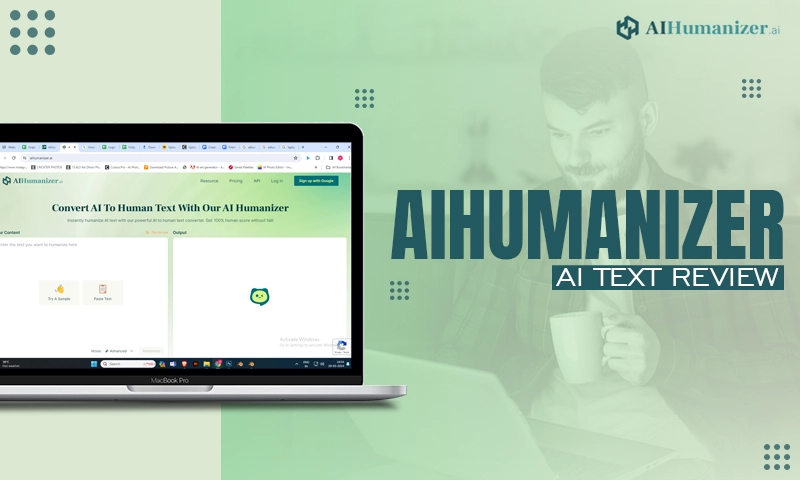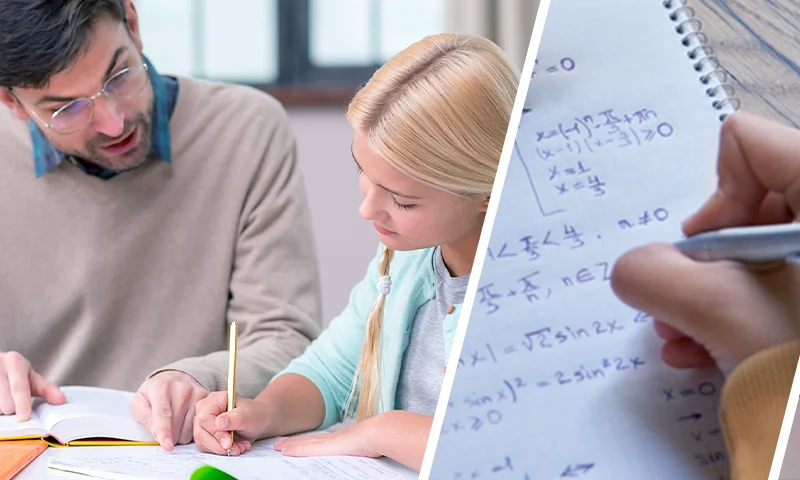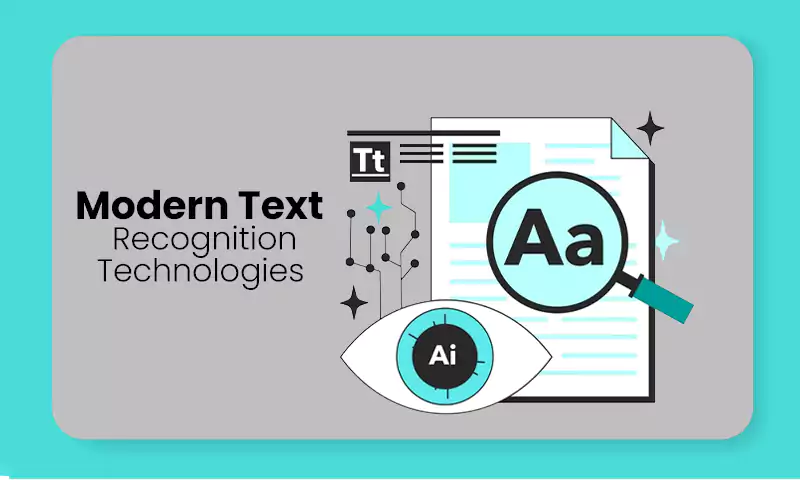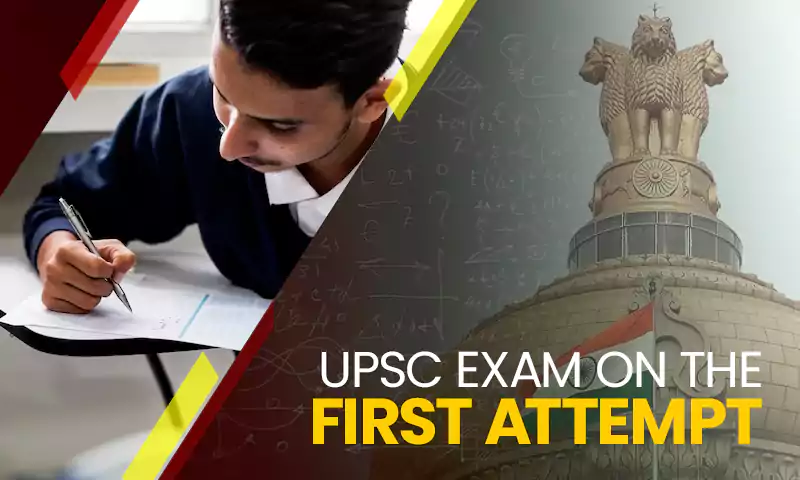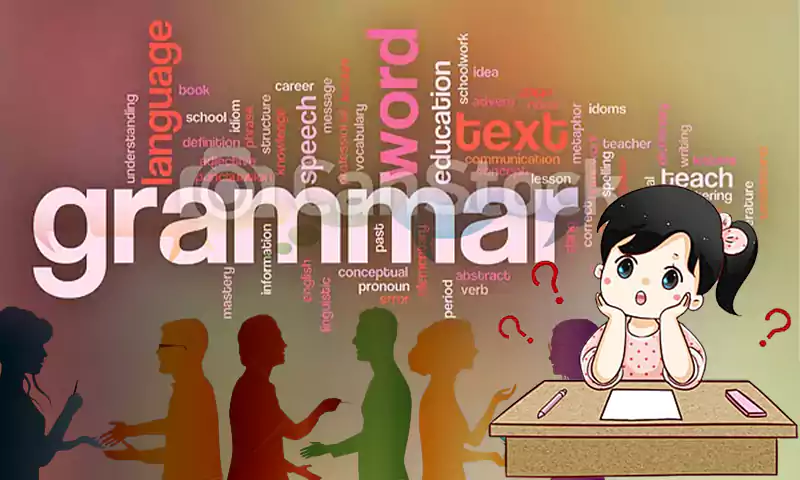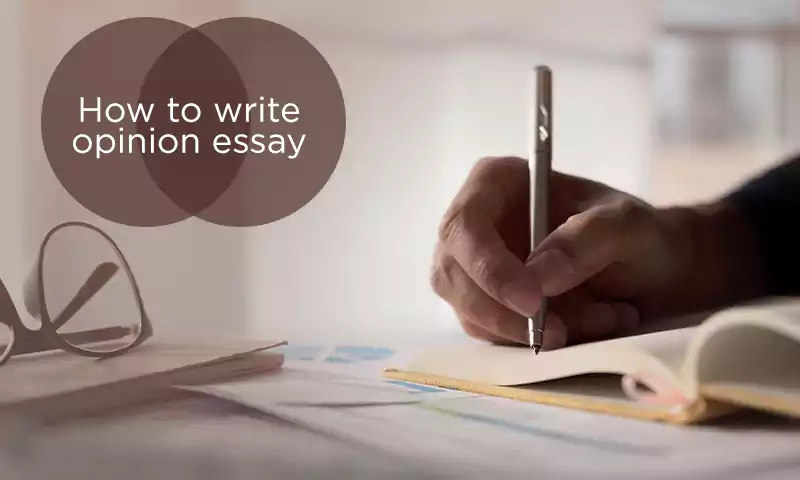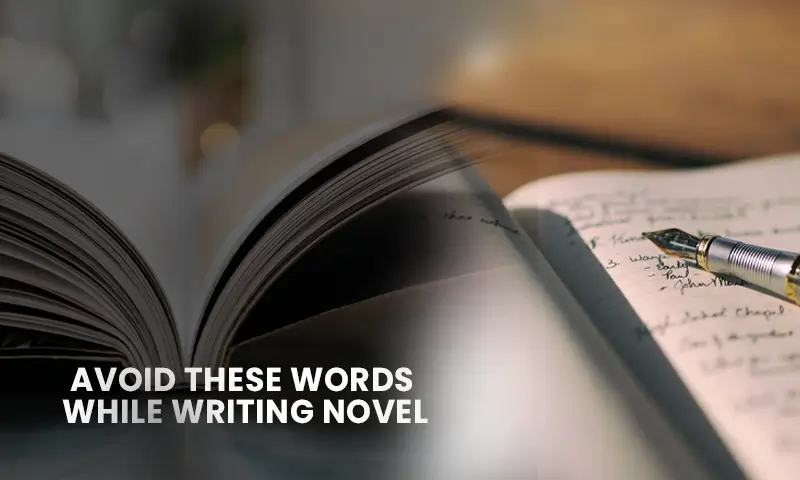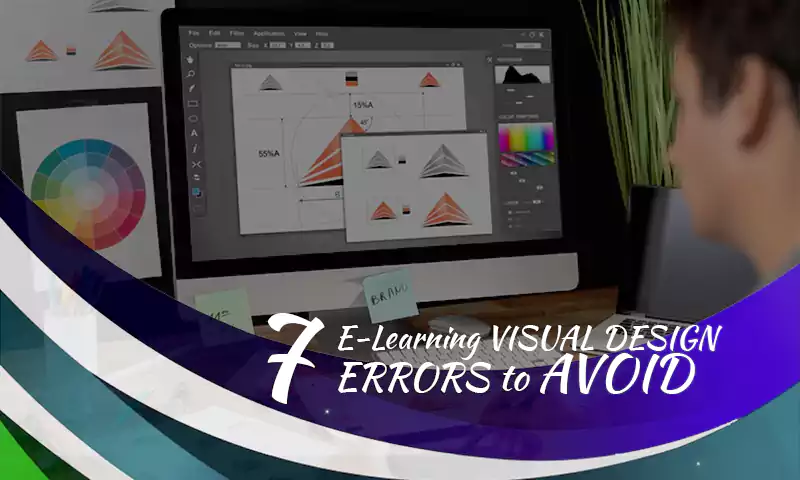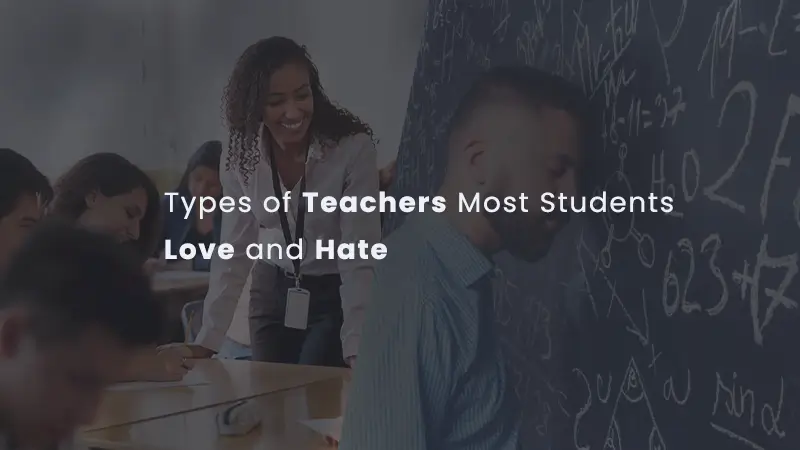Tips to Engage Your Learner in a Virtual Classroom
A virtual classroom allows teachers and students to interact online, present course materials, and collaborate in groups.
More than 1.2 billion children are currently affected by school closures worldwide due to the pandemic, according to recent research. Global Edu-tech investments reached US$18.66 billion in 2019 and the online education market is projected to reach $350 billion by 2025, even before COVID-19.
These expenditures of time and money are worthwhile for an educational institution if the real learner, the student, engages. Engaging students in the learning process improves their attention and focus, inspires them to exercise higher-level critical thinking abilities, and fosters meaningful learning experiences. Although how to engage the learner is still a subject that is open to research and discussion. Here are a few tips to keep your learners engaged in a virtual classroom.
1. Create Storyboards to Guide Your Attendees’ Eyes to the Parts of Your Stage You Want Them to Focus On
. For that your eLearning platform should have pre-designed layouts, you can then use images, multimedia, interactive courses, polls, quizzes, chats, notes, etc. to create the perfect virtual stage.
2. Learning Should be Accessible Anytime.
Allow viewers to download files, polls, and other interactive features, just like in a live session. During recordings, your eLearning platform should preserve the interactive design of your live meetings.
3. Learning Should be Accessible for Everyone.
Provide equal opportunities for learners with visual, auditory, mobility, or other impairments. The eLearning platform can also facilitate learning for students who don’t fit the traditional molds of availability on their terms. Audios, videos, chats, and documents should be accessible to everyone.
4. Trainers Should Have Absolute Control Over Learning Software.
The host managers should have control of who enters and leaves the sessions and the extent of their participation through audio, video, chats, drawings, annotations, and whiteboard access.
5. Collaborate with Your Crew and Read Your Audience.
Your eLearning platform can enable you to control the class before, during, and after the class that too behind the scenes. With the help of the host & presenter area of virtual backstage for multiple hosts. This backstage area gives you access to the attendee list, agenda, notes, facilitator’s chat, engagement dashboard, and the moderated chat (Q&A Pod).
Your eLearning platform can also let you use digital body language based on various interactive participation parameters.
6. Before Class Begins, the Trainer Should Remind and Confirm the Lessons to be Learned.
Your eLearning platform can have email promotions, confirmations & reminders. Send customized HTML mailers with embedded events from a calendar.
7. Learning Should be Accessible on Any Device
a. Mobile Access
You can host, share, collaborate and train anywhere, anytime, with the eLearning mobile app for Android and iOS.
b. Browser Access
Your eLearning platform can facilitate, No app or add-ins to download. With new HTML browser clients, leverage almost all capabilities with a single click, right from the browser. There is no need to miss an audience whose IT policy prohibits web downloads.
8. Provide Some Access to Students
Through small teams, students can communicate directly through text chats. This feature may help students receive quick answers to their questions and reduce their anxiety about the course. As part of your eLearning platform, you have the option of creating teams, topic chats, actions & requests, moderated chat, and asynchronous browsing for participants.
9. Use Social Media to Build Peer Connection and Brand Value.
Different technological platforms may already be used by students to connect. You may develop course hashtags or groups where students can follow each other, discuss information, or just exchange thoughts.
Conclusion
All the features mentioned above of an eLearning web conferencing platform to make your virtual class engaging are available with Adobe Connect. By using Adobe Connect, you can unleash the full potential of virtual classrooms.
Share