What to Do If You Forgot Your Apple ID Password?
What to Do If You Forgot Your Apple ID Password?
It is quite common to forget some of our ID passwords, but what if you forget that ONE password with which you access all of your other accounts on the device? Apple ID password is one such password that you just cannot afford to lose. And it must be a nightmare when you do. Well, to flee you away from this havoc, we have an extraordinary tool for you. TunesKit iPhone Unlocker possesses some exceptional abilities to unlock an iPhone without even asking for a password and reset the Apple ID password. So let’s have an in-depth discussion about this tool.
What are the Features of TunesKit iPhone Unlocker?
Before moving ahead, it’s crucial that we begin with understanding this tool first. So here are some attributes that this tool offers:
- It helps you reset the Apple ID password if you somehow lose or forget it.
- It can assist you in unlocking your iPhone, iPad, and iPad touch password.
- It can even bypass the screen time on your iPhone or iPad effectively.
- You can even perform a factory reset on your iPhone or iPad with his tool without even providing your device’s password or the Apple ID password.
- It even supports the latest iOS 16 on the latest iPhone 11, 12, and 13 models.
Now that we talk about unlocking, let’s get to know how this iPhone passcode unlocker can assist you with unlocking your iPhone without even asking for the password.
Unlock iPhone without Password
Forgetting your phone’s password, fingerprint recognition or face ID failing to work are some common issues that an iPhone user faces. In place of panicking in such scenarios, what we recommend is TunesKit iPhone Unlocker.
It might sound a little strange but with TunesKit iPhone Unlocker it is quite possible to unlock your iOS device without even filling in your password. It can unlock an iPhone screen with an emergency call screen, broken screen, unresponsive screen, or even from a disabled screen in fractions of a second. Let’s find out how:
- To begin with, you need to download and install the TunesKit iPhone Unlocker on your Windows or macOS device.
- Once installed, launch the tool and connect your iOS device to your computer device.
- Then, click on the ‘Unlock iOS screen’ option, and then on the screen, click on ‘Start’ and it will detect your device model.
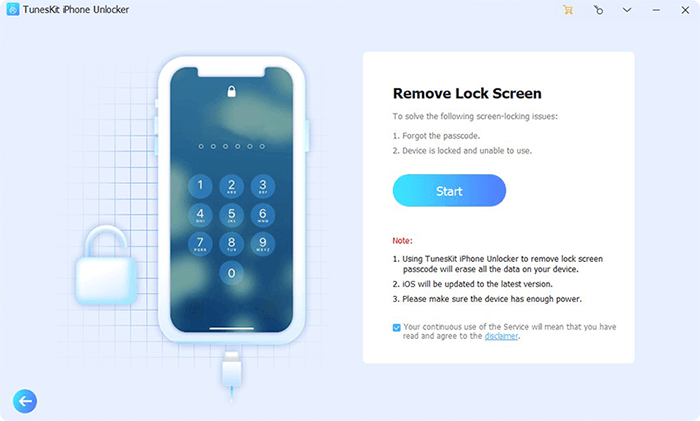
- If somehow your device cannot be detected by the tool, you need to put your iOS device into DFU or recovery mode manually.
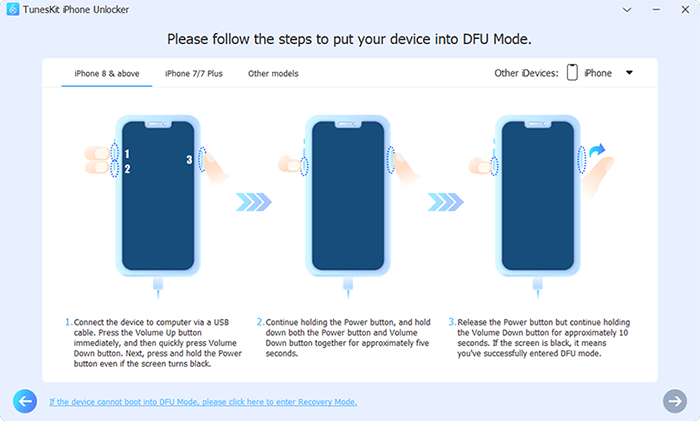
- Then, confirm the iDevice information and download the firmware package.
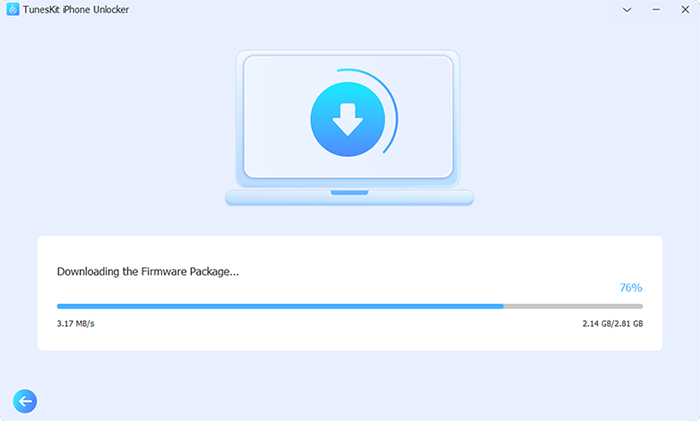
- And then simply start to remove the locked screen on your iPhone, iPad, or iPod.
- Wait for a minute until the firmware package is downloaded and then click on the ‘Unlock’ option and you are done.
So this is how you can unlock your iOS device within a few minutes with TunesKit. Let’s now move ahead with learning about removing the Apple ID with this tool.
Remove Apple ID from Your iOS Device without Password
When we get a new iOS device, the very first thing we do is set up our Apple ID, with this, you can assume the significance of an Apple ID. So no doubt. Losing that Apple ID would be mayhem, but not when you have TunesKit by your side. With this tool, you can remove your Apple ID with no hassle, and you don’t even need any technical skills for that. Quite amazing, isn’t it? Here are what features this iPhone unlock tool renders you with:
- Let you reset the Apple ID password.
- Assists you in unlocking your Apple ID without the password.
- You can even delete your Apple ID without having to fill in your password.
- You can also change your Apple ID password.
- It also lets you create a new Apple ID.
- You can factory reset your iOS device with this tool.
- It also lets you sign out from your Apple ID without asking for your password.
Now that you know what services it renders you with, let’s have a look at performing them.
Also Read: A Beginner’s Guide to App Marketing
How to Reset the Apple ID without Password?
Here’s how you can reset your Apple ID without having to fill in your password:
- Connect your iOS device to the computer on which you have TunesKit iPhone unlocker installed.
- Once connected, click on the ‘Unlock Apple ID’ option.
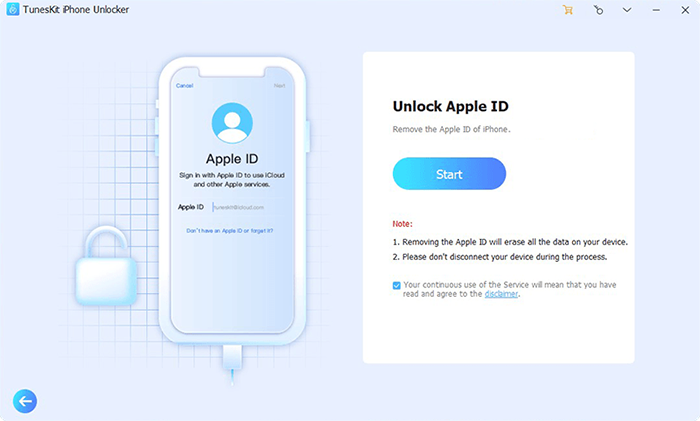
- Then, there will be a 2-step confirmation process before deleting the Apple ID. (If the find my iPhone feature is enabled on your device, then you first need to confirm the password otherwise, you can move on to the next steps).
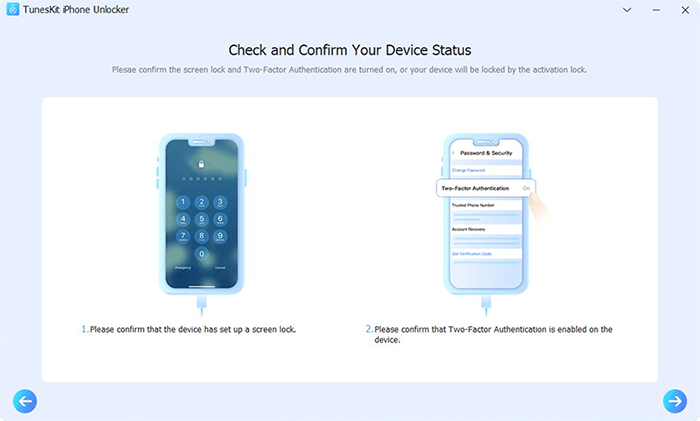
- Once confirmed, the TunesKit iPhone unlocker will automatically start to download the matching firmware and then remove the Apple ID from your iPhone, iPad, or iPod.
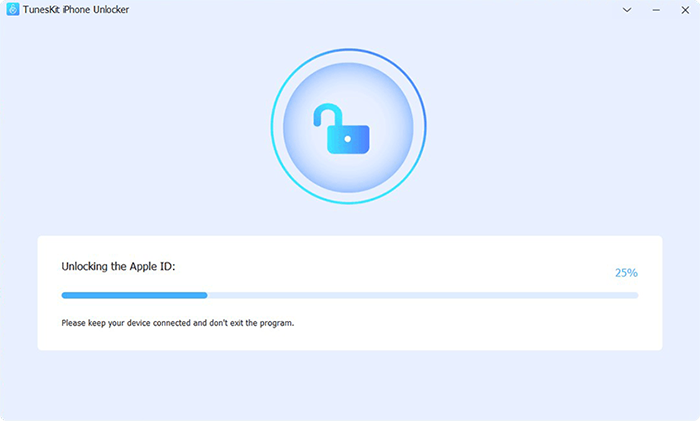
And just by that, you will have your Apple ID removed from your device without you having to fill in the password. If the above steps seem quite confusing or puzzling to you, you can also watch the YouTube video where you might be able to comprehend the same with much more ease.
Video:
Additional Features of TunesKit iPhone Unlocker
Well, the feature list of this exceptional tool doesn’t take a pause here, there’s much more to it. Let’s have a look:
- You can also remove MDM from your iOS device with this tool– The company always uses an MDM activation lock to supervise and manage the iPhone. You can use this tool to bypass MDM.
- Factory reset your iOS device– Before selling or giving away your iOS device, it is mandatory that you perform a factory reset on it. With TunesKit, you can do the same without filling in your password.
- Fully compatible with all iOS devices and all iOS versions– One of the best traits of this tool that you may not find in any other iPhone unlocker tool is that it is compatible with every iOS device and each of its versions. It is a professional iPhone unlocking system that works perfectly even with the newest iOS 16 version.
Conclusion
The bottom line is you would want to do anything when you forget your Apple ID password, and in that case, you might rely on any software or tool. Well, we suggest you not rely on just ANY tool, go with TunesKit iPhone Unlocker.
Share





