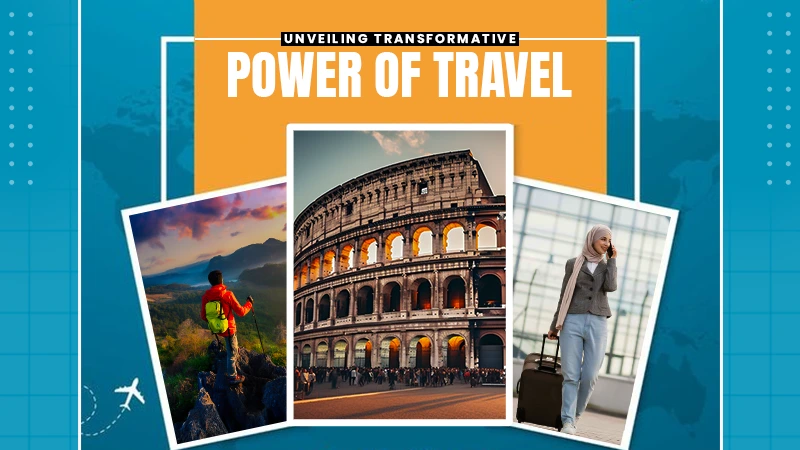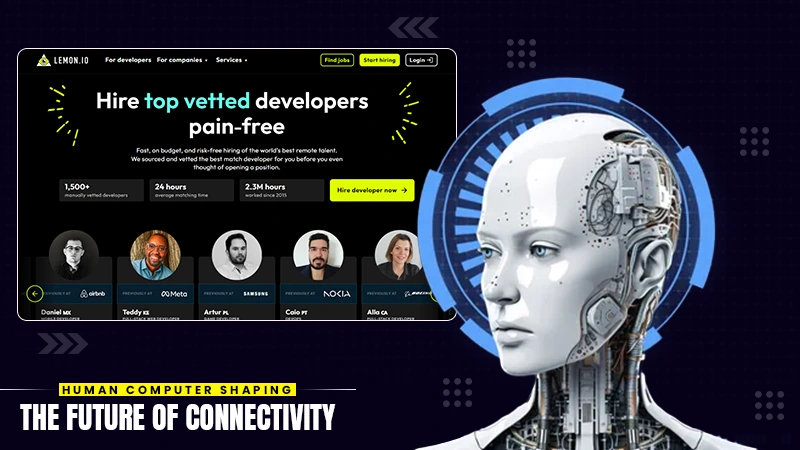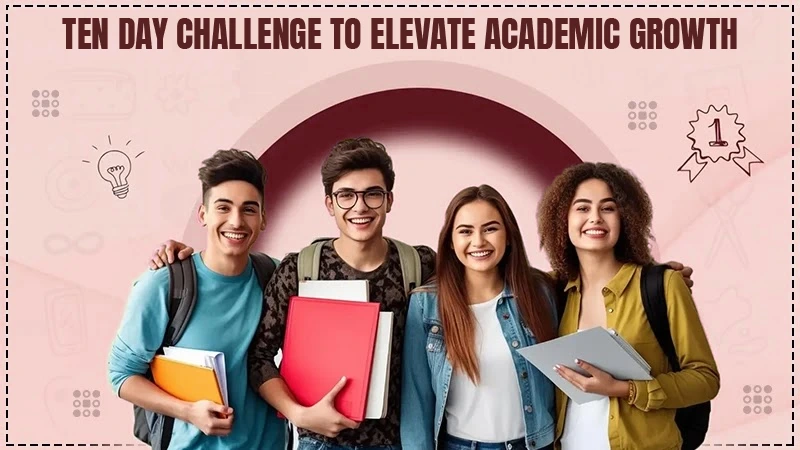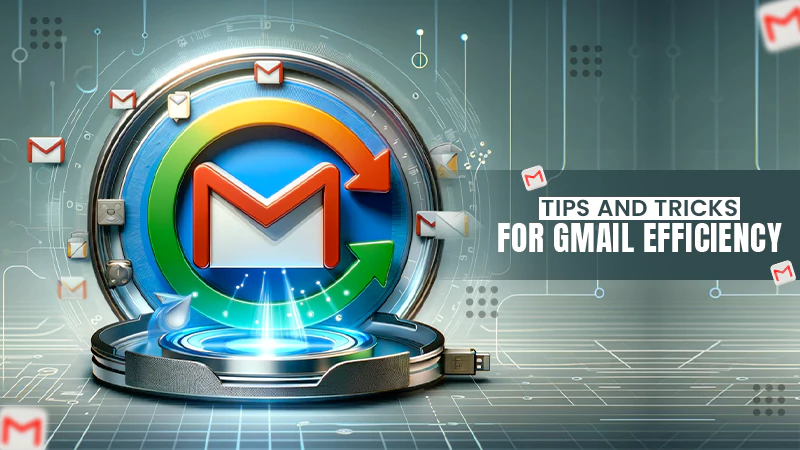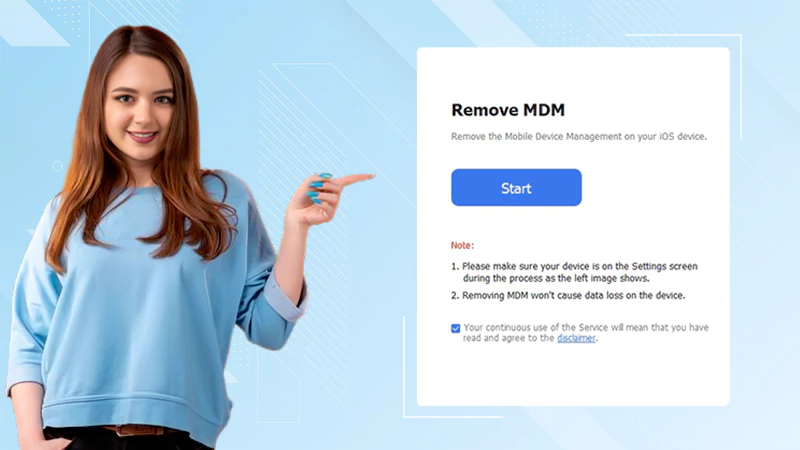How to Find Sales Leads from Google My Business with Leads Finder Tool
Are you a small business looking to increase sales, create leads and improve customer experience? Lead generation tool can help you do all three.
In today’s digital age, businesses of all sizes and industries are turning to the internet to expand their customer base and increase revenue. One of the most effective ways to do this is by utilizing Google My Business. This free tool allows businesses to manage their online presence across Google, including search and maps.
However, finding and connecting with potential customers through Google My Business can take time and effort. That’s where automated lead finder tools come in. In this article, we’ll explore how businesses can use these tools to streamline their lead-generation efforts and drive more sales through Google My Business.
Have you ever wanted to quickly and easily find sales leads from Google My Business? With just a few clicks, you can unlock an abundance of potential customers that may not have been readily available before. In this blog post, we will discuss how to use Leads Finder, a Microsoft Edge plugin, to scan Google Maps business listings and find quality and convertible leads.
What is Google My Business?
Google My Business (GMB) is a free tool offered by Google that allows businesses to manage their online presence across Google, including search and maps. By creating and verifying a GMB listing, businesses can appear in Google Maps and Local Pack search results, making it easier for potential customers to find and connect with them.
GMB provides businesses with a platform to share important information, such as business hours, contact information, and customer reviews, with potential customers.
Why Use Automated Lead Finder Tools with GMB?
Manually searching for potential customers through GMB can be a time-consuming and tedious task. Automated lead finder tools, such as Leads Finder, streamline this process by quickly and efficiently finding potential customers based on specific criteria, such as location or industry. These tools also allow businesses to export potential customer information, such as email addresses and phone numbers, for easy follow-up.
How to Use Automated Lead Finder Tools with GMB
Using automated lead finder tools with GMB is straightforward. Follow these steps to get started:
- Step 1: Create a GMB listing for your business and verify it.
- Step 2: Choose an automated lead finder tool, such as Hunter or FindEmails.
- Step 3: Use the tool to search for potential customers based on specific criteria, such as location or industry.
- Step 4: Export the potential customer information, such as email addresses and phone numbers, for easy follow-up.
It’s also important to note that you can integrate these tools with other CRM software to automate the lead generation process further.
Also Read:- Get Leads on Google My Business with Leads Finder Tool
Best Practices for Using Automated Lead Finder Tools
While automated lead finder tools can be powerful for generating leads through GMB, it’s important to use them responsibly. Here are a few best practices to keep in mind:
- Always obtain permission before reaching out to potential customers.
- Use the exported customer information only to follow up and not for spamming.
- Continuously monitor and update your GMB listing to ensure that it is accurate and up-to-date.
- Keep your pipeline well-organized, and regularly follow up with potential customers to keep your leads warm.
Also Read:- Generate more leads and conversions with these strategies.
Benefits of Using Automated Lead Finder Tools
Increased Efficiency:
Automated lead finder tools can quickly and efficiently find potential customers based on specific criteria, such as location or industry, saving businesses valuable time and resources.
Accurate and Up-to-date Information:
These tools can provide businesses with accurate and up-to-date information on potential customers, such as email addresses and phone numbers, allowing them to reach out and connect with them more effectively.
Better Targeting:
Automated lead finder tools allow businesses to target potential customers based on specific criteria, such as location or industry, increasing the likelihood of converting leads into customers.
Increased Productivity:
Businesses can increase productivity and focus on other important tasks by automating the lead generation process.
Cost-effective:
Many of these tools are available at a low cost or even free, making them affordable for small and medium-sized businesses to access and use.
Scalability:
Automated lead generation tools can help businesses scale their lead generation efforts, allowing them to reach more potential customers and increase revenue.
Streamlined Lead Generation:
Automated lead finder tools streamline the lead generation process, making it easier for businesses to find and connect with potential customers.
Improved Follow-up:
These tools make it easy to export potential customer information, such as email addresses and phone numbers, allowing businesses to follow up with leads more efficiently.
Integration with CRM:
Automated lead finder tools can be integrated with other CRM software, allowing businesses to automate the lead generation process further.
Better Time Management:
By using these tools, businesses can manage their time more effectively, allowing them to focus on other important tasks and increase productivity.
Increased ROI:
By using automated lead finder tools to generate leads through GMB, businesses can increase their return on investment by reaching more potential customers and driving more sales.
Get Targeted UAE Leads List in Just Single Click
Having the right contacts and leads is essential for any marketing campaign, and UAE Leads has been helping local businesses reach success by offering pre-made mailing lists and a revolutionary online list-building tool in Dubai.
Their top-tier leads generation company in UAE will help you to maximize your impact and connect with more potential buyers than ever before.
Whether you’re looking to boost sales, make deals, or significantly improve your marketing strategy, their customized leads package can give you the advantage you need to succeed. With this lead generation tool, you can quickly upgrade your outreach process and unlock many new opportunities.
This lead-generation tool for small businesses is revolutionizing the way businesses reach out to prospective customers and partners.
Their unique online list-builder tool allows users to curate accurate, quick, targeted business-to-business email lists tailored to businesses’ exact needs. Companies no longer need to waste time on questionable email lists with outdated or nonexistent addresses.
Conclusion:
Google My Business is a powerful tool for generating leads and expanding your customer base. By utilizing automated lead finder tools, businesses can streamline their lead generation efforts and connect with potential customers more efficiently. However, it’s important to use these tools responsibly and follow best practices to ensure that you reach out to potential customers ethically and effectively. With the right approach, businesses can maximize their sales leads and drive more revenue through GMB.
Share