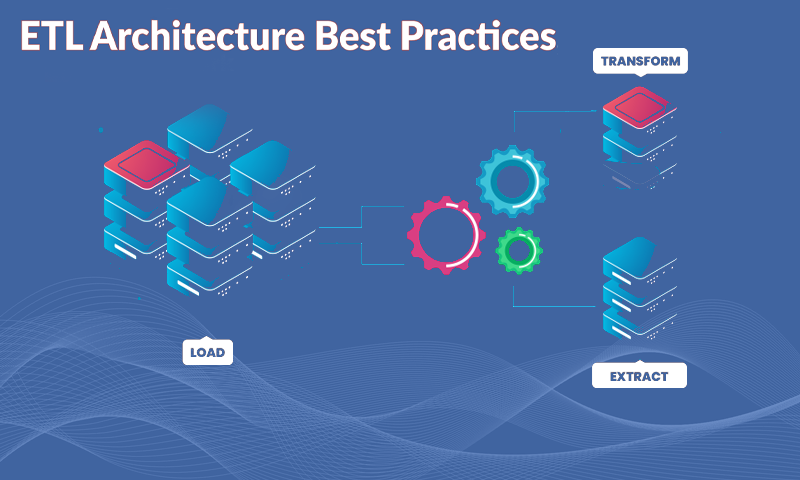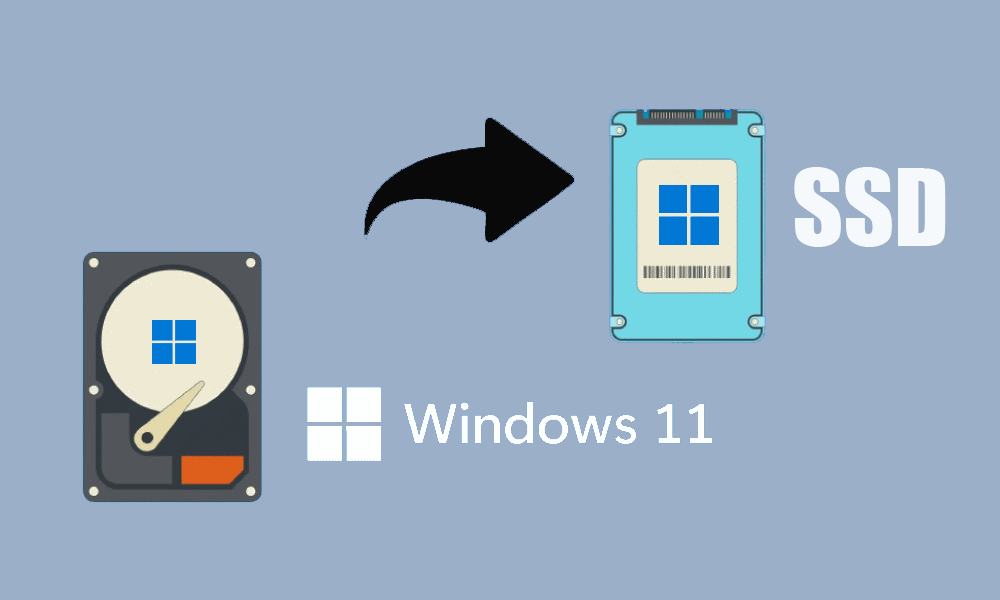Easy Ways to Fix a Slow Computer
If there has been a frequent problem of computer slowing down then this problem should not be ignored. Rather, few handy tips can help to fix the problem. It is important to take timely actions because if that is not done then there would be some heavy repairing of the computer that may come on the way in the future. Sometimes a computer can get clogged up which is why it would run slowly. That is why here are some fixes that can be quite helpful to get the computer in working condition again.
The Unused Programs Should be Uninstalled
When a new PC is purchased, there are quite high chances that many programs are preinstalled on it. Once the PC gets old it starts accumulating them over time. Most of such programs will never be used and some of them can even run in the background without the knowledge. This eventually causes the computer to slow down. To remove such programs, it is important to go to the start section and click on the control panel. The section of programs and features in which there will be the list that needs to be scrolled and then the programs that are no use should be uninstalled.
It’s Time to Get Rid of Temporary Files
Whenever the internet explorer is used, chances of browsing history to stay on the PC is high. The same happens when there is nothing installed. This eventually results in the clutter of the temporary files which can make the computer slow down. To get rid of such clutter, the individual needs to go into the section of my computer and choose the main drive. Upon clicking the folder of windows will open inside which there will be another folder by the name of ‘Temp’ that needs to be deleted.
Look for the Drive with a Solid-State
If the PC takes quite a time to start and get ready for the operation then chances are high that the hard drive is at fault. At such times, there are chances that heavy loading of moving components must have made it slow. But if there is a solid-state drive, then it uses a flash memory which is like a massive USB stick. It reads the data at a faster pace and thus the start-up process pace up.
Increase the Storage of the Hard Drive
It does not matter whether the computer is kept today, if the hard drive is full then the speed of course would get hampered. If the system is used for heavy tasks, such as recording media or video then the drive is likely to get full and thus the whole PC slows down. Thankfully, there is an option of a mega storage drive which usually takes over 1TB. It is the best option for different HD movies.
Conclusion
Other than this frequent start-up of some programs should be stopped, RAM should be increased and disk defragment should be run. These are just some of the ways by which the problem of computer slowing down can be controlled. But if the problem persists then it is good to show it to an expert who deals in resolving such issues.
Share