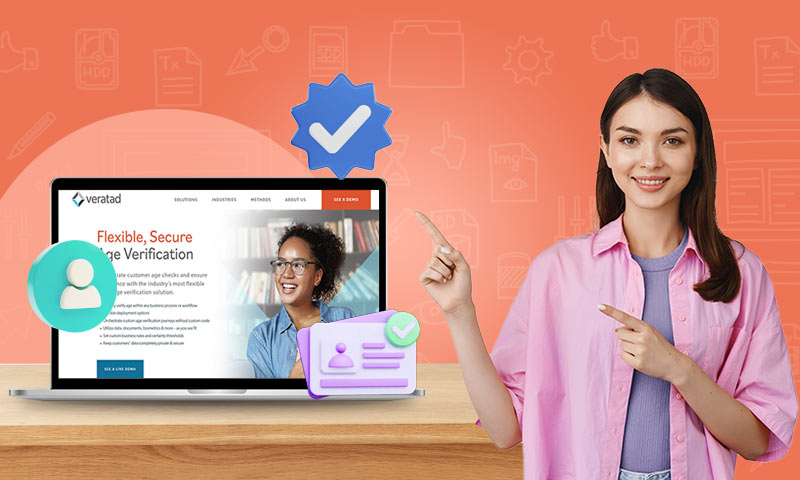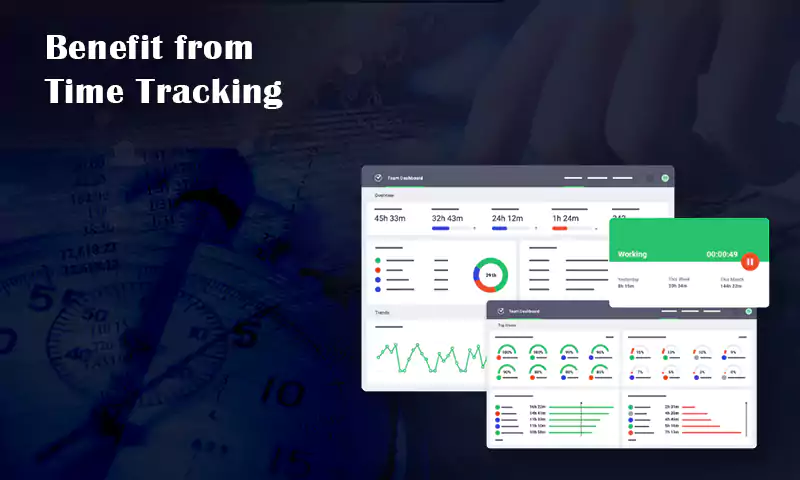What is Functional Testing, and How Does It Work in Automated Salesforce Testing?
Tests in Salesforce are an essential part of the Salesforce development process. It helps developers find bugs and troubleshoot issues before they can impact users. Salesforce testing comes in many forms.
Each type of testing has its purpose and benefits. Functional testing is among the most common types of Salesforce testing. It helps ensure that your application works as expected.
But what exactly is functional testing? How does it work in automated Salesforce testing? This post explores functional testing and why it’s essential. It also explores how it works in automated Salesforce testing.
What is Salesforce Functional Testing?
The idea behind every salesforce functional testing is to ensure your application is functioning as intended. It helps testers check whether the code they write works in specific scenarios.
Functional testing can be both automated and manual. But it’s often automated to save time and ensure consistency across different test cases.
How Does Functional Testing Work in Salesforce?
Businesses can perform Salesforce functional testing in a variety of ways. Here are some common examples:
Unit Testing
Unit testing tests an individual piece of code or function. Developers often do it before integrating their code with other parts of Salesforce. Unit testing is usually automated. This means the tester can run it frequently and quickly with little effort on the tester’s part.
Component Testing
Component testing focuses on interactions between different parts of the platform. You can use it to verify that all aspects of an application work together correctly. This confirms that each function works perfectly. This test also helps ensure that developmental changes don’t break existing functionality.
Smoke Testing
Salesforce smoke testing is often used as a form of unit testing. Developers and quality assurance engineers usually perform it. They check that all the critical parts of an application work correctly. This is before they move on to more complex tests. This test doesn’t require user input. But it confirms that everything from data entry forms to links works perfectly.
Sanity Testing
Sanity testing is like smoke testing. Testers need to perform sanity testing after getting a software build. This test ensures that all features are working correctly and can be used by the end user. Sanity testing is often performed on a staging server. This way, you can ensure that there are no bugs in production.
Regression Testing
Regression testing ensures that previous changes have not caused bugs. For example, suppose you fix a mobile application bug. Here, you must ensure the bug doesn’t affect any other application features. This test is crucial because it prevents regressions from happening in future releases.
Integration Testing
Integration testing checks the interactions between different components or modules. This testing ensures that combining multiple parts functions correctly. It ensures they don’t cause any bugs. Suppose you’re building an application with various modules. Then integration testing is vital to ensure that your pieces work together correctly.
API Testing
APIs are vital for building software. They are also becoming increasingly important in the world of applications. Other developers can use APIs to build integrations with your application. So, it’s vital that you test your API before releasing it into production. This ensures that your team catches any bugs or errors before they get out into the wild.
UI Testing
UI testing is testing your application’s user interface for bugs. UI tests are automated scripts. They verify whether your application looks and functions properly when a user interacts. This test is crucial because it helps ensure your app works as expected in all environments. This includes different devices, operating systems, and browsers.
System Testing
System testing verifies that an application or system meets its requirements. It’s usually performed after unit and integration tests have been completed. System testing is more concerned with how the entire application works together. It isn’t concerned with how individual components work.
White-box Testing
White-box testing uses knowledge of an application’s internal structure to design test cases. These directly exercise the code paths and logic. White-box testing is commonly used for unit and component integration tests. But you can also apply it at higher levels of abstraction.
Black-box Testing
Black-box testing is a software testing technique. It does not require knowledge of an application’s internal structure. Instead, black-box testing focuses on how the application behaves when given inputs (data). It compares it with how it should behave based on requirements.
Acceptance Testing
Acceptance testing is an approach to software testing. A system or application is evaluated to determine whether it satisfies the business requirements. Testers may do this by performing user acceptance tests (UAT). The development team can deliver it. The test focuses on functionality and usability. Independent testers can also do it. They look for defects but don’t evaluate whether the product meets objectives.
Conclusion
Salesforce functional testing is an integral part of the software development process. It helps you ensure that your application works as designed. This should be before it goes into production. Testing Salesforce code can also help you identify potential security risks. You can also identify other issues before they become problems for your users.
Share