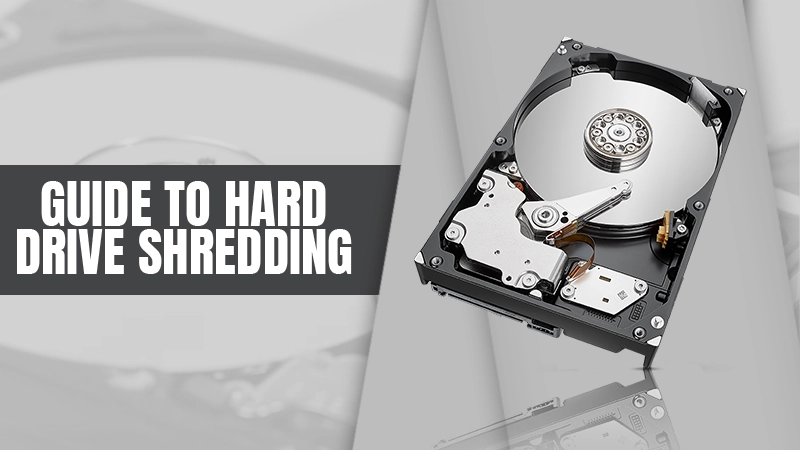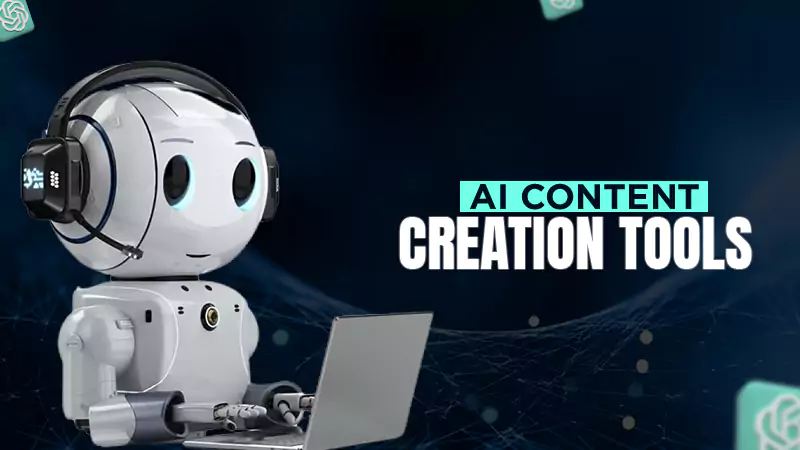How to Stay Safe and Secure Online
You don’t want the world to know your business. However, with the world of online hacking and issues with online security, it may. So, here are some tips to keep things hush online and ensure your privacy is yours.
Privacy Online: Browse in Private Mode or Incognito
If you would prefer for your computer not to save cookies, temporary files on the internet, or your browsing history, you should surf the web in privacy mode.
Today web browsers provide their own version of this privacy protection type. In Chrome, this is known as Incognito Mode. Internet Explorer calls it InPrivate Browsing, and Firefox has named its setting Private Browsing. When searching with this type of mode on, you won’t have to risk other people tracing what you browse online from your personal computer.
However, these are privacy modes that are not completely private. When you search in private mode or incognito, your IPS (Internet Service Provider) can still view your activities online. If you are using a computer at work, your employer can also see what you are doing. The websites that you are visiting could also be tracking you.
So incognito or private mode might have a few benefits. But it is very far off from an available tool (the only one) to assist you in maintaining privacy while you are online. Virtual private networks and anonymous search engines can help to increase your privacy online.
Use Different Search Engines
If you rely mostly on Google to surf the web, you don’t really have to. Privacy is usually the main reason why many individuals prefer using an anonymous search engine. These are search engines that won’t share or collect your clicks or search history. These search engines also have the potential to block the ad trackers from the sites that you visit.
Use A VPN (Virtual Private Network)
A VPN provides anonymity and privacy online in the way of creating private networks from public internet connections. VPNs can mask your IP (Internet Protocol) address making your actions online just about untraceable.
A VPN is particularly important if you use public Wi-Fi at public locations such as a library, coffee shop, etc. A VPN makes it harder for hackers to breach or access your privacy online and to gain access to your sensitive information.
There are a few free VPN solutions, yet it would be more sensible to pay for these services from one of the trusted security providers, especially if you are interested in maximum privacy protection and anonymity when online.
Be Cautious of Where You Click
Hackers often compromise online privacy through what is known as phishing attempts. This is when a scammer will try to get you to provide valuable personal or financial information. They frequently get this right by sending a fake email that looks authentic from a credit card provider, bank, or any other type of financial institution. In many cases, these are the emails that will ask you to click on links to verify your information to stop your account or card from being blocked or closed.
Avoid falling for such scams. If you do click on one of these phishing links, you may land on a “spoofed webpage” that will look just like the financial institution or bank’s homepage. But once you have entered your personal information it will be sent to a scammer behind this phishing attempt rather than your credit union, credit card company, or your bank. Before clicking on any links that appear to be suspicious, use your mouse to hover over these links to see the destination URL. If it is not matching the website of your bank or other financial institution, do not click on it.
Also, keep in mind that banks and any other financial institution won’t ask for financial or account information through email. If you have received one of these emails, directly log into your account portal for the account or card to assess whether anything has happened to your account. You can also phone your bank and ask them if there are issues with the account. Avoid using the phone number present on the suspicious email that you received.
Also, Secure Your Mobile Devices
Many people use their smartphones to answer emails, surf the web, or watch videos. This is why it is just as important to protect your privacy online when using your tablet or phone.
To begin with, activate a passcode so that you can lock your smartphone. It may seem frustrating to enter codes each time you want to use your phone, But this is a passcode that may provide another protection layer, especially if your device is stolen or lost. Make sure you use a complex passcode. Avoid using the number of your home, your birthdate, or any other codes that a thief might find easy to guess.
Be careful when you download apps. Productivity tools and games can include dangerous viruses that are already embedded in the app. Only purchase games from a legitimate source.
Also, use caution when you read emails or search the web on your phone in the same way that you would when you use your desktop or laptop computer.
Also Read: How to Create and Manage Strong Passwords
Do Not Ignore Software Updates
These are the updates that can include vital protection against the most current viruses. If you ignore them, the programs and operating systems on your phone could be susceptible to attacks.
Use High-Quality Antivirus Software
Finally, make sure you have installed antivirus software across all your devices. This is the software that will stop hackers or scammers from taking your computer over and accessing your financial and personal information, as well as tracking your location.
Once the software is installed, make sure you keep up with the updates. Manufacturers often update the software they use for virus protection to add a higher level of defense against current spyware, malware, and any other viruses. Install the updates as they come up.
Share