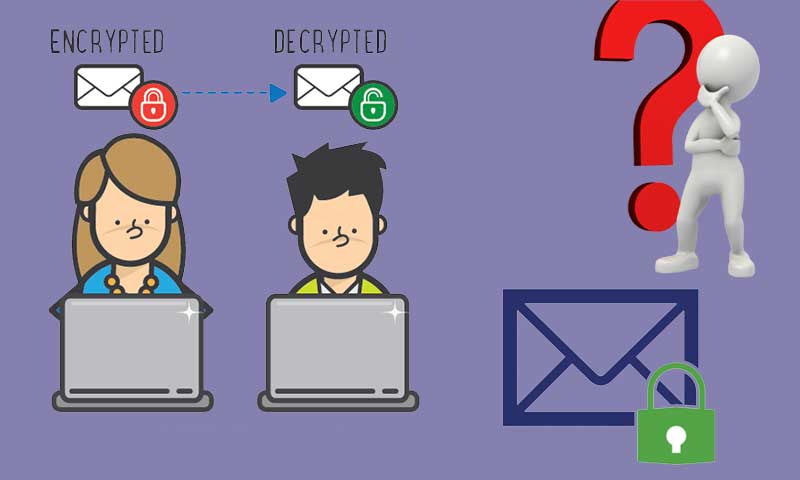An Ultimate Guide to Securing Your Passwords
Having to remember multiple sets of login credentials for various websites can be annoying. And everyone who uses technical equipment is responsible for addressing this issue. Due to character limits, multiple-factor authentication, and various other obstacles, logging into a website can be challenging. In addition, understanding adaptive risk-based authentication basics can simplify the login process while enhancing security. This method evaluates the risk associated with each login attempt and adjusts authentication requirements accordingly, making it easier for legitimate users while imposing stricter measures for potentially risky access attempts. Since the technology nowadays has enhanced pretty much, with new methods of tightening security keeps coming over time, it can be hard to keep up with all the latest ways to log in. There is not really an easy way to remember any passwords, regardless of whether they are identical or unique. And hence, keeping the same passwords set for every other website, app or social media handle is out of the question.
According to ExpressVPN’s study, the average time users change their password is 3 minutes and 46 seconds. Most respondents admitted that they have utilized the “forgot my password” option more frequently than they would desire. And as it is becoming quite common for people to keep forgetting their passwords every other day, times are sure to become challenging. So, here are some practical ways to ensure you keep track of your passwords to avoid the unpleasant feeling of being locked out of your online accounts.
Write Down Your Passwords
This will most likely appear entirely absurd to others, but if you write down your passwords, you can recall them quickly. Losing your list is a huge problem, which has been recognized for a long time. You will be forced to reuse passwords if you have multiple accounts and cannot remember unique passwords for each. And setting the same password for many websites or apps can be risky and even lessen the level of security. Taking a few notes here, and it is entirely harmless. Even with your passwords written down, it is essential to ensure the safety of your messages by:
- Under no circumstances can “password keeper” be written on a card or notebook.
- Never share paper copies of passwords with unauthorized parties.
- Using a complete word as your password is not recommended.
- Code your information so it will be more difficult for those not involved in the dialogue to comprehend it.
Use Keyloggers
There are both free and paid versions of password management tools. Each serves as a digital safe in which you can keep your passwords, and which can only be accessed with a master password that you alone know. As times become challenging, where scams and hacking incidents are almost at their peak, there is a high need to keep all your reserved data safe digitally and have a feeling of assurance that everything is secure.
Password managers can store other sensitive information, such as credit card numbers and private notes.
Use Trusted Companies to Store the Passwords and Login
You should sign in to other services using your Google, Facebook, or Twitter account rather than creating new ones. You are familiar with the “Login with Facebook” buttons. Although logging in with a social network may help you remember fewer passwords, this method is only supported by some websites. If you choose to proceed in this manner, you should protect the confidentiality of your password. For the companies, you choose to use, keep the passwords safe by;
- Create different passwords for each app -Because reusing passwords across multiple platforms, apps, and websites poses a significant security risk, passwords should be unique. There is a strong possibility that hackers will attack you. Even if the service is only available temporarily, you should still provide each user with outstanding login credentials. Possibly, at least one of these “small” services requires candidates to possess specialized credentials.
- Keep it long -The greater the number of characters in a password, the harder it is for automated guessing algorithms to decipher. If you combine a phrase and a word for your password, it will be significantly more secure. It will be difficult to crack if you randomly generate a lengthy term, but you will have no trouble remembering it.
- Be random – Create a password by stringing together a collection of unrelated statements. You should avoid using the names of your children, pets, significant others, and significant dates from your life. Hackers can easily exploit commonly-used phrases by utilizing malicious software and conducting an Internet search. To shake things up, use a password generator that generates random passwords.
- Use Password Saver – If you think that the points mentioned above might not be of much help to you, there is still one last resort left for you to try which can be helpful. And that is, using password saver apps. There are a lot of password-saving apps which are paid and unpaid and can be used for storing your saved passwords and keeping them safe.
So, these were some of the ways which can help you in getting rid of the issue of forgetting your passwords. If your passwords remain safe and intact, there are lesser to no chances of being a victim of scams and getting fooled by hackers.
On top of this, one should also stay aware of the links that they may receive in messages, as they can be harmful to them and their device as well. These days, people often get scammed via phishing links, and messages which are fake, and ask for OTPs and other ways that seem authentic and genuine from the side of an official and legit organization.
Conclusion
Securing your passwords means ensuring your privacy. In today’s time, where anything and everything are catching pace in becoming digital, it is a must to keep strong and different passwords for the safety and security of data. From online payments to different sites where you often shop, there are a lot of places where passwords are required. Many people prefer to keep their apps locked and hence, a strong password that is easy to remember is required there as well. The best way to do that is by creating unique and strong passwords for each online account you have. And to save your precious time remembering or resetting all the passwords, use one of the tools to help you store your passwords.
Share