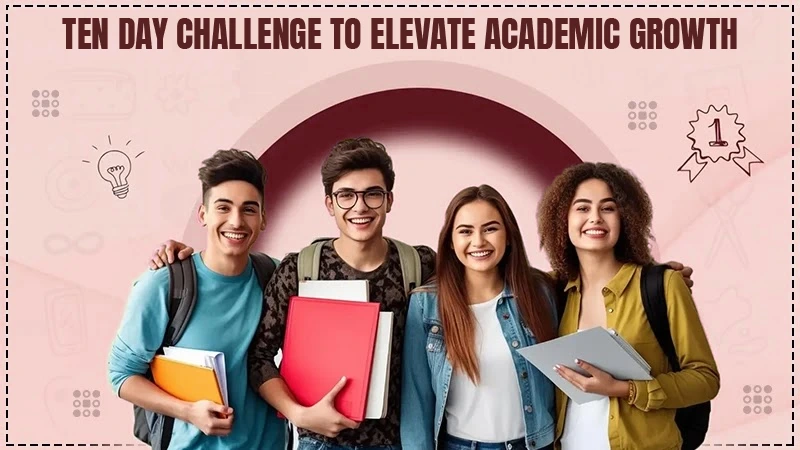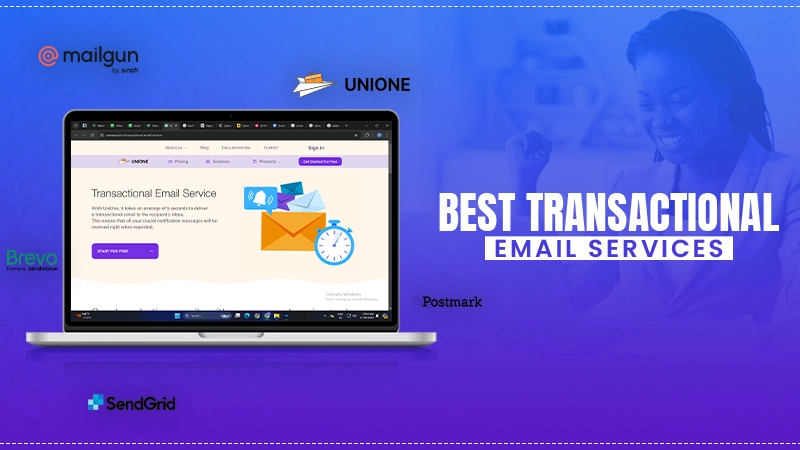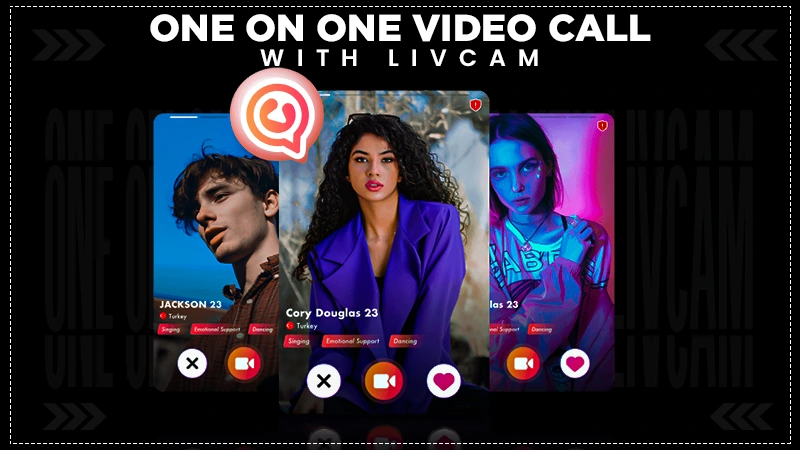Fix Xfinity Error Code 554: Email Bounce Back Error Message
Xfinity is gaining worldwide popularity for offering one of the safest servers for email sending and receiving practices. But encountering Xfinity 554 error: Email Bounce Back Error Message has become a common phenomenon, due to which, the email bounces back to the sender instead of landing in the inbox of the recipient. Therefore we are here decoding this error by analyzing the causes and possible solutions to the Xfinity 554 error.
Definition of Xfinity 554 SMTP Error
The “Xfinity 554 bounce back” message is the most confusing error code. Here we are attempting to provide you with the solutions to resolve this error code.
What is the Meaning of Xfinity 554 Error Code
554 error code means that the receiving server of Xfinity is not accepting the content of “From” or “To” headers or even the Body of the email.
It mainly occurs due to the spam filtration of AI of the Xfinity server or your domain is not being trusted by the server due to security reasons.
Major Variations of the 554 Email Error
- 554 5.7.0 Message Size Violation
- 554 5.7.1 Message blocked due to spam content in the message
- 554 5.7.1 [P4] Message blocked due to spam content in the message.
- 554 5.7.1 <sender@yourdomain.com>: Relay access denied
- 554 5.7.9 Message not accepted for policy reasons.
- 554 RLY:B1
- 554 Message not allowed – [PH01] Email not accepted for policy reasons. Please visit http://postmaster.yahoo.com/errors/postmaster-27.html [120]
- 554 Message permanently rejected
- 554 delivery error: dd This user doesn’t have a ymail.com account
- 554 Denied (Mode: normal)
- 554 Invalid recipient
- 554 Malformed mail denied!
- 554 Message is not RFC compliant; missing “Date” header
- 554 Message refused
- 554 no valid recipients, bye
- 554 Spam violation, the content of your e-mail contains illegal characters, re-sent after examination
- 554 rejected for spam content
- 554 rejected for to virus
- 554 <sender@yourdomain.com>: Relay access denied
- 554 Sorry, no mailbox here by that name.
- 554 Spam detected
- 554 Transaction Failed Spam Message not queued.554 Virus found, message permanently rejected (#5.3.0)
How to Fix Xfinity Error Code 554: Causes and Solutions?
As we are now clear with the definition, let’s understand how you can fix “554 permanent problems with the Xfinity remote server”.
Cause: Sender IP Blacklisted
The major cause of that error is the poor reputation of the sender’s IP address. It is possible that the IP of the sender is blocked or blacklisted for sending spam and open relays.
In such cases, the mail server IP will be blocked by most of the security systems such as SpamHaus, DNSSBL, SORBS, etc.
Xfinity services determine the reputation of IP and then they check the IP before accepting the connection and it will not be allowed to send emails.
Solution:
Firstly, the major step to solve the issue is to make sure that the sender’s IP address has not a maligned reputation.
So, one must secure the server and control the outgoing spam. Disabling the POP and SMTP is the perfect solution.
Cause 2: Sender Identified as Spam
To keep a check on spam, most of the users take a resort to the filters and blacklists which establish quite strict rules for maintaining the incoming junks and sometimes it blocks messages that contain prohibited elements.
The rules that are set by the recipient should be adhered to by every sender or else the emails would not be delivered. To exemplify, the message that consists of spam words would be restricted by the remote server due to being suspicious.
Also, Xfinity does not allow to send bulk emails as the email sending limit should be followed. In such cases, the 554 error can take place.
Solution:
So, it is important that the nature of the message should be analyzed before sending it. Therefore, considering the file formats, spam content, and unwanted content should be removed file sending it.
Also, it is important to make sure that your domain or IP should be whitelisted on the list of recipients to maintain the workflow.
Cause 3: Poor DNS records
The poor DNS record of the sender’s domain can be another reason why the sender is rejecting your emails. The major factors that are often considered by the recipient server are RDNS (PTR), SPF, and DKIM to check the identity of the sender.
Solution:
To get rid of issues related to bad DNS records, make the required changes in the records immediately. Reconstructing the PTR, SPF, DKIM, DMARC, etc. can be done with the help of third-parties.
Share