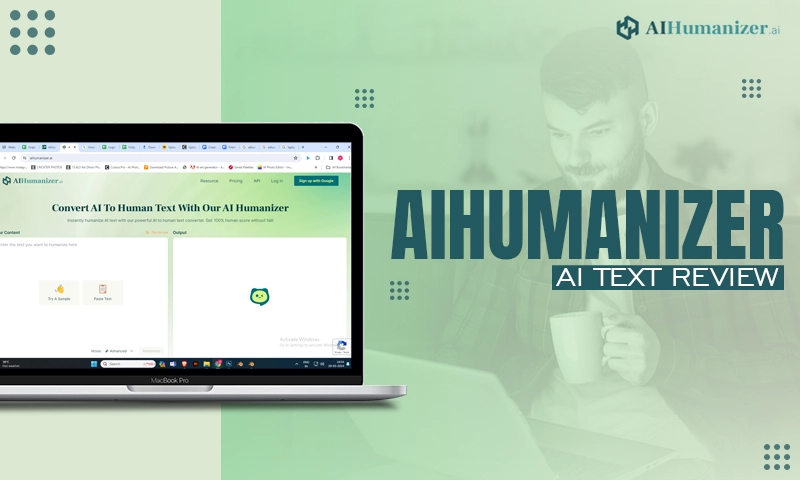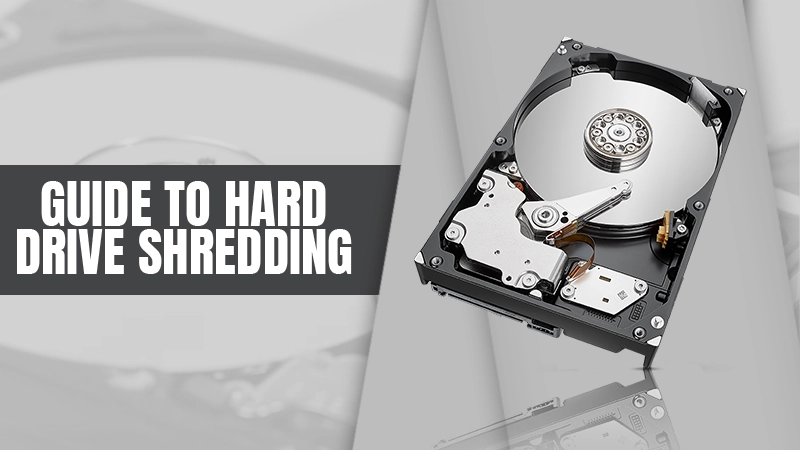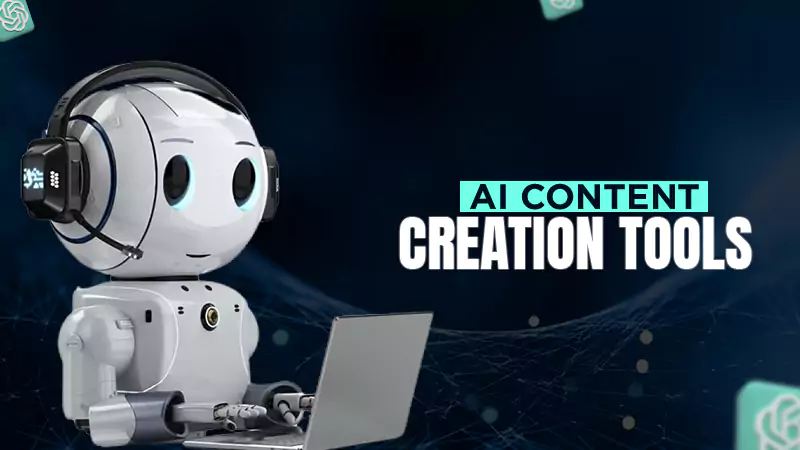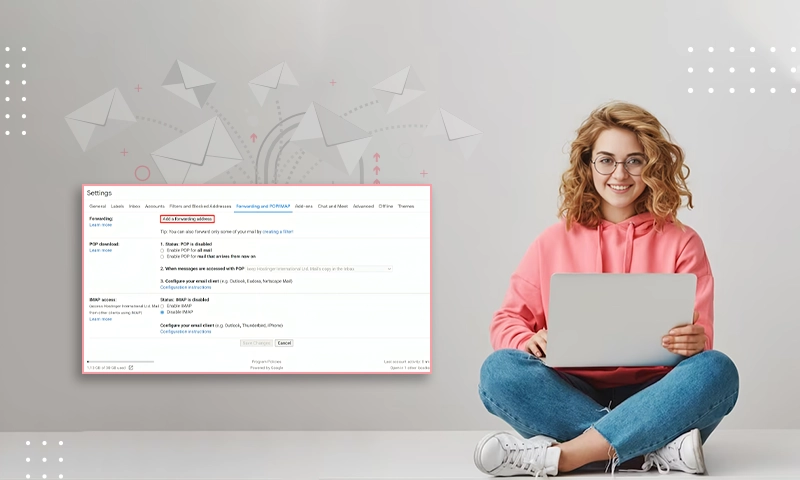Why is My Internet Slow? Here Are the Common Culprits
“Ugh!” This is one of the tamer words or phrases that may come out of your mouth if your internet is frustratingly sluggish. Especially when you are streaming your favorite TV series or movies and suddenly it buffers! As for why your internet may be slow, there are several potential culprits. So, to give you a better idea of what to focus on, here’s a closer look at some of the top reasons why your access to the information superhighway may have a few unexpected potholes and obstacles along the way.
You’re Using the Internet at Busier Times of the Day
Some free internet providers slow internet speed down when more people are using that particular network. What this does is reduce bandwidth for your signal. Luckily, slow internet, for this reason, is temporary and usually only a minor annoyance.
Your Router is Too Far Away – or It’s Too Old
With a wireless router, the signal needs to travel in a way that’s as unobstructed as possible. If your router is on the other side of a larger room, for example, or in an adjacent room, this may be the reason why your internet is slow. Find out if this is the culprit by:
• Running a speed test with your router in its current location
• Running another speed test with your router closer to your device
• Moving your router if you notice a speed increase when the router is tested at the closer point
You may also have sluggish internet if your router is older. While a router doesn’t have any significant moving parts, it can still wear out or become outdated over time. The general recommendation is to replace a router every 5 years or so. Check to see if your router’s age may be the issue by using an Ethernet cable to plug your modem into the computer directly. If you notice a spike in speed, your router’s age is likely the problem. Internet providers such as Dish internet and HughesNet offer routers to their customers to upgrade to have a faster internet connection
You Have a Cheaper Router
Internet speed can be affected by a cheaper router. Now, there’s nothing wrong with being economical. However, cheaper routers often have lower-quality processing units. This can ultimately affect speed, especially when you’re trying to do tasks that typically require internet power.
You’re Using a VPN
A virtual private network, or VPN, is designed to provide added security and privacy as you browse. This is accomplished by re-routing your connection to servers operated by the VPN instead of the one used by your internet service provider so data can be encrypted. Unfortunately, this process can slow down your internet. If this is the reason for your decline in internet speed, consider switching to a VPN with a larger network of servers.
There’s a Device Overload in Your Home
From virtual assistance devices like Alexa to smart TVs and appliances, there are a lot of devices people often use in their homes today that emit radio frequencies to operate. The result could be an airborne traffic jam of sorts that ends up slowing down your internet. If you have a lot of devices in your home, temporarily turn them off or deactivate them. See if your internet speed increases. If it does, try moving your router closer to your PC or internet-connected device. Another option is to turn off some of the other devices that don’t absolutely need to run all the time.
You May Have a Virus
Lastly, see if your computer, laptop, tablet, or smartphone may be affected by a virus. If you have anti-virus protection on your device, do a scan to see if any issues are discovered. If something comes up, take the steps necessary to remove virus and see if this improves your internet speed.
As you can see, there are many possible reasons why your internet may be slow. So, yes, finding the culprit is often a trial and error process. Still, it’s one worth going through if you’re having trouble fully accessing the internet in a way that’s meaningful and beneficial for you.
Share