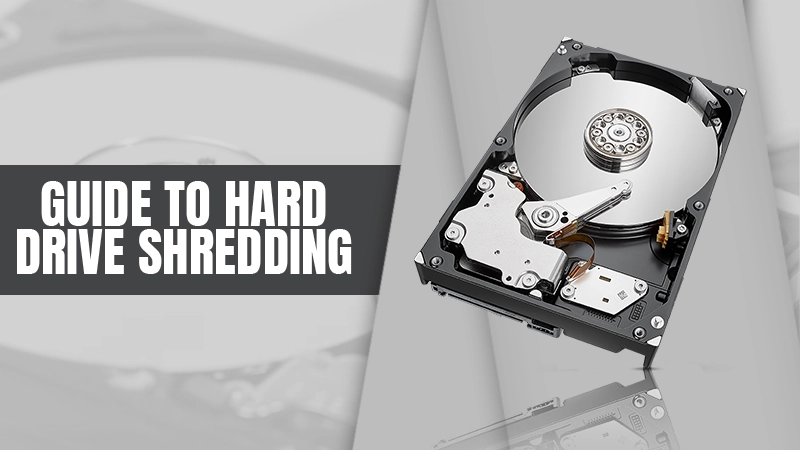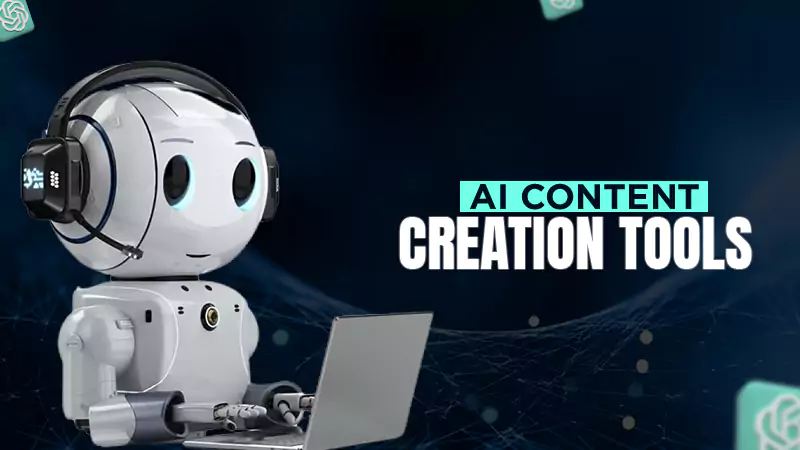Migrating Your WordPress Site to a New Hosting Provider: Best Practices and Pitfalls to Avoid

When you move your website to a new web host, it can sometimes be arduous for anyone. It becomes a necessary undertaking for site owners who are looking for best web hosting services with better load times, enhanced support, or some other alternatives that their current provider does not have.
If everything goes as planned then your website will have migrated and will continue to work as it should after the transfer process.
In this blog post, we will talk about the most effective ways to transfer your site to a new web host, as well as the most common mistakes that you should definitely avoid making.
Assess Your Current Hosting Needs
Analysis of the needs and goals of the present hosting situation is mandatory before initiating the transfer procedure.
Now, the question arises “Do you want to get quicker load times, enhanced customer assistance, or increased scalability?
Meantime, having a clear and solid understanding of one’s needs can assist them in opting for an appropriate hosting company and package for the WordPress website.
Craig Campbell, owner of HARO Link Building once said, “Think about things like how many people visit your site, how much storage your site may need, and most importantly the kind of content that you host. If there is someone who is operating an online store or e-commerce portal, then they would require robust hosting rather than personal blogs. So, create a list of your necessities that can be utilized as a reference while opting for that one suitable hosting company”.
Choose a Reliable Hosting Provider
The sites mandate web hosting to go online. While heading with the transfer process, the most significant thing to consider is to select an appropriate hosting provider to optimize performance.
For that, one must emerge themselves for thorough research on one of the best-known hosting businesses available out there, and read their reviews to find out if they are reliable.
And, don’t forget to address a few vital aspects. For instance, the location of servers, how they are going to function, whether are they secure, and finally how good their customer service is.
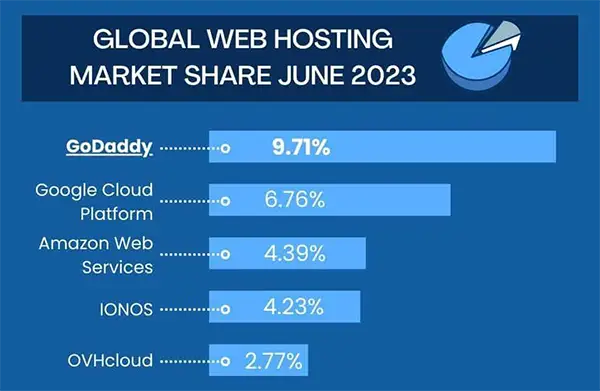
Owner of IceBike, Rhodes Perry believes, “Dependability must receive a high billing. During tough times, a dependable hosting service can ensure a little downtime and provide greater uptime rates with efficacious customer support. It is always good to search for hosting companies that have a sustained history of success with WordPress hosting.
Backup Your Website
Is your website up and running? Common beings must believe, they’re all set. But wait, there is one more step i.e. setting up or scheduling a backup plan.
Creating a complete backup of a WordPress site is easier. Still, you can use plugins like “UpdraftPlus” or “BackupBuddy” to make the process more feasible.
Although, make sure to back up before any further amendments. This process can be your safety net and ensures your site’s protection if something goes wrong during the migration process.
Likewise, Graham Grieve, Founder of A1 SEO stated, “Backing up both files and database of the site is necessary. This is because it will guarantee a duplicate copy of your site. After successful backup, the substitute files should be stored in a secured location. The location would be separated from where the site is being hosted. Owing to the fact that it provides an additional degree of safety”.
Duplicate Your Site
“Create a duplicate or staging environment on your new service provider to cut down on the amount of downtime you experience throughout the migration process. This gives you the ability to test the migration process without disrupting the website that is now being used. The majority of hosting companies make available, either as tools or features, the ability to set up staging environments.” – Kim Leary, Creative Director at Squibble
You would be able to discover and resolve any problems or conflicts that may arise throughout the migration process if you duplicate your site. In addition to this, it guarantees that visitors will still be able to access your live website even while you are working on the migration in the staging environment.
Export Your Website Data
You should export the content of your WordPress site, which includes posts, pages, media, and the database. You can ease the process by using the export tool that is included on WordPress or by installing plugins such as All-in-One WP Migration.
Make sure that you export all the data that is required to preserve the authenticity of your website.
“The export procedure ought to contain everything, including your content and media files, as well as your WordPress settings and database. To guarantee that nothing is missed throughout the export process, it is imperative that you attentively follow the directions supplied by the method you choose.” – Matt Magnante, Head of Marketing at FitnessVolt
Import Your Data to the New Hosting
After you have finished preparing your staging environment, import the data for your website into your new web host.
Make sure that all of your material, media, and customizations are correctly transferred, and make sure that you follow the rules provided by your hosting provider for database import.
DID YOU KNOW?
According to a study conducted by Grand View Research, the web hosting industry is forecasted to reach $171.4 billion by 2027.
“The import procedure can change depending on the tools that are accessible and the hosting provider that you use. In most cases, you could be required to submit the export file that was prepared in the previous stage and start the import process via a web interface or command line.” – Tim Parker, Director at Syntax Integration
Test and Troubleshoot
Following the completion of the data import, you should perform exhaustive testing of your website using the new hosting environment. Check for any difficulties that may have arisen as a result of the migration, such as broken links, missing photos, and any other problems.
This is a vital step to take to guarantee that your website will operate effectively.
“Testing your website before switching hosting providers ensures that users can have a positive experience despite the transition. Check the functionality, load times, and responsiveness on a variety of devices and browsers as part of your testing, and be sure to be thorough in your approach.” – Tiffany Hafler, Marketing Manager at Fortis Medical Billing
Update DNS Settings and Go Live
Moving on, once you have verified that the site is operating normally with the inclusion of a new hosting provider, your next move should be to update DNS settings for the domain name system (DNS) and go live.
Since the amendments in DNS records permit you to indicate the domain name to the new hosting server.
A reminder: This process will be a little time-consuming since propagating across the internet requires a decent amount of time. However, one should exercise patience and try to stay calm during the process.
Shannon Coventry, Marketing Manager at First Vehicle Leasing expressed a few words regarding the same, “Propagation over DNS might consume a little extra time, might take anywhere from a few hours to a few days. Throughout, the site will be open for visitors, they may view the old version or some may look at the updated version. He mentioned it’s normal during migration. As soon as the DND is updated all over the world, visitors are then able to access the site through the new hosting provider”.
Conclusion
Decisively, moving the WordPress site to a new hosting provider might seem difficult initially. Still, planning and attention to detail are two major factors that can make the modulation go off without ado.
Your first move in order of business should be evaluating requirements. Thereafter, move ahead and select a reputable provider with a sustained success history, back up both files and data of your site, duplicate your environment, export and import data, ensure proper site testing, and finally modify the DNS settings.
Once you are done with employing the aforementioned steps, you can guarantee a successful transfer. Consequently, it is beneficial for the website’s interpretation and user experience as a whole if it adheres to the mentioned recommended practices and steers clear of typical issues.
Note that a smooth transfer to the new hosting provider often demands careful provisioning as well as execution.
Share