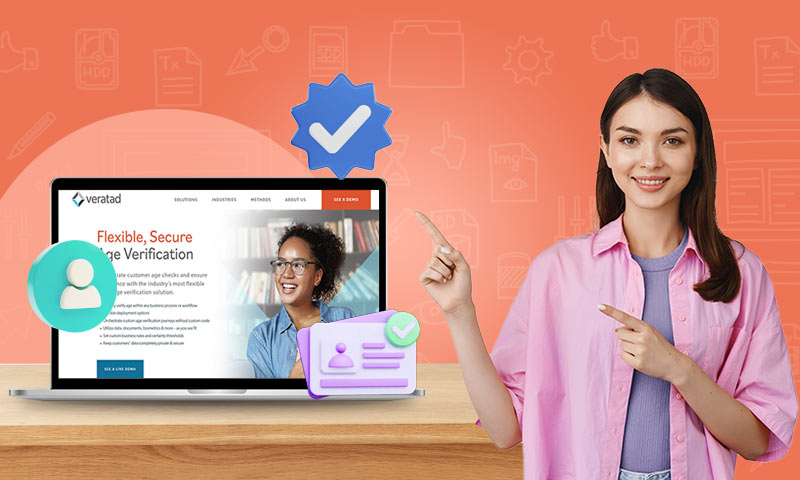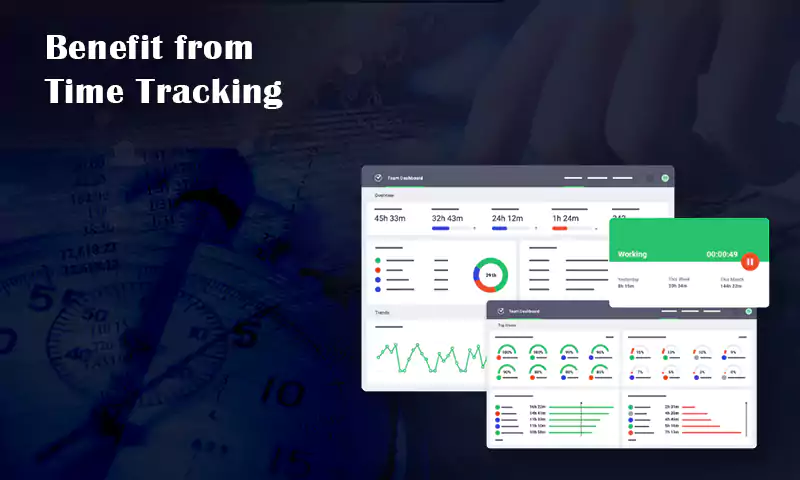Top 5 Online Survey Tools
The importance of data for businesses is very well-known. When you’re on the hunt for informative data, choosing the right tool becomes vital. Well, data collection is no rocket science. But when carried out in the right manner, it can change the way your business operates and drive revenue.
Also Read: Tips for Saving Money
Here’s your lifesaver – online survey tools.
Online survey tools help businesses of all sizes and kinds achieve almost everything from data collection to analyzing and reporting. These survey software come in handy if you’re looking to collect valuable customer feedback, conduct regular employee engagement surveys, launch large or small market research projects, or even obtain crucial product feedback.
Cut to individual-level projects like quizzes or research papers and you get a wide variety of free online survey makers in the market to help get you started.
The uses are plenty and so are the options in front of you!
Let’s look at the five best online survey tools and their features.
1. SurveySparrow
One of the best online survey creators in town, SurveySparrow helps transform
survey experiences. You can easily create pleasant and engaging surveys in a highly conversational style. Additionally, if you’re looking to deliver chat-like experiences to your respondents through surveys, then this survey software is your go-to option. We’ll dive into some of the features offered by the platform.
- SurveySparrow offers several types of multi-lingual surveys to help collect customer and employee feedback.
- Classic surveys help users create conversational forms that are highly engaging. Chat surveys or mobile-first surveys offer respondents a chat-like experience. Measure customer satisfaction or effort easily using SurveySparrow’s surveys.
- Create chatbots that can be embedded into your website.
- Net Promoter Score (NPS) surveys help businesses measure customer loyalty on an opinion scale of 0 to 10. The survey platform also facilitates employee NPS (eNPS).
- Employee 360 assessments and reviews to help collect employee feedback and analyze the data. Such assessments help improve employee productivity and drive organizational growth. Manager and admin dashboards help guide stakeholders on the right path.
- Offline surveys can be used to collect feedback in areas without internet connectivity. Convert your smartphones or tablets into kiosks to collect data and sync responses when the connection is restored.
- All types of surveys are multi-device compatible.
- 25+ question types including payment, photo capture, multiple-choice, picture choice, heatmap, matrix, group rank, and more.
- Visualization logics like skip and display to help skip or display questions based on different criteria. Choice-level logic helps users display questions based on the response to the previous question.
- 600+ survey templates and a high level of customization with respect to fonts, colors, themes, and backgrounds. CSS customization is also available.
- Customizable dashboards to help you gain deep insights. Executive Dashboard helps businesses compare and correlate survey data easily.
- White-labeling options to help you align surveys with your brand by bringing in brand colors and logos.
- Automation and workflows make scheduling recurring surveys easier.
- 1500+ integrations through Zapier plus native integrations including Salesforce, Zendesk, MailChimp, Power BI, Microsoft Teams, and more.
- Multiple survey share options include text, email, SMS, QR code, Slack, and more.
- Survey throttling both on a survey level and global level.
- Other features offered by the platform include case management, journey chart, sentiment analysis, word cloud, voice transcription, quota management, and more.
- APIs and webhooks
2. Typeform
Typeform with its unique interface displays one question at a time. The features of this survey creator are:
- The ability to drag and drop form fields
- Core plan, the free version of this survey tool, offers its users unlimited features such as unlimited questions and answers, data export options, etc.
- This plan comes with custom-designed themes and survey templates.
- Other features available include logic jumps, multiple ending screens, hidden fields, calculator.
- The ability to download data.
- Integrates with applications like Zapier, Automate.io, Slack, Mailchimp, HubSpot, etc.
- APIs and webhooks
3. Qualaroo
Qualaroo is an online survey tool that helps users ask the right questions to the right audience. Its features are:
- 40+ options to target niche customer behavior on different channels like websites, mobile browsers, applications, products, etc.
- Collect feedback through unobtrusive Nudges™.
- Templates and logic to support the 12+ question types
- 50+ languages.
- Inbuilt AI tools to help with data analysis.
4. Qualtrics
This online survey app sets aside the limitations of traditional surveys with its features.
- 100+ question types and several templates.
- Logic branching and display logic.
- 30 different types of graphs.
- Export results to CSV or SPSS, real-time web reporting.
- Other features available include customer segmentation, sentiment analysis, email triggers, predictive behavior analytics, real-time response monitoring, data insight reports, trend alerts, customized branding, etc.
- Multiple channels enabled – mobile devices, applications, websites, and chat boxes.
- APIs.
5. Google Forms
This free survey maker helps all its users create surveys quickly, and with much ease. Its features include:
- Drag and drop interface.
- Customizable survey designs
- Real-time response data with charts and graphs.
- Sync data to other Google applications.
- Collect data in the format of a spreadsheet and then analyze it through Google Sheets.
- Format email addresses and gets suitable questions.
- It also functions as an online quiz maker.
Online Survey Tools – Making Feedback Collection Easier and Hassle-Free
The right business decisions involve targeted data collection and proper analysis. Choosing the right online survey software becomes all the more important. Understanding your purpose and looking for the right features can help you get started with the best survey tool. Sign up for a free trial with your favorite tool and get those productivity wheels in motion.
Share