Two-in-One Guide For Bresnan Email Sign-In And Password Recovery Processes
Bresnan email is the top-notch email service provider that is rendering its high-quality service in the United States. It is currently available as the subsidiary platform of Charter Communication which is linked to Spectrum, thus one can find the same web results while searching for any of these (Bresnan or Charter or Spectrum). Bresnan email is designed to provide the best user experience; from signing in to resetting the account password, everything can be done with the snap of a finger.
This blog will discuss the methods for signing and re-configuring the Bresnan email password using the step-by-step approach. All the above information that is mention below is tried and tested therefore it is completely safe to use for Bresnan’s email login.
Steps to Sign-in to Bresnan.net Email Account
- To embark upon, first, open the Bresnan Email Login page.
Important Note: Now Spectrum email page is used to sign-in, as Bresnan is currently identified as Spectrum Mail.
- After opening the Bresnan email sign-in webpage, you need to progress by entering your username and password in the respective fields.
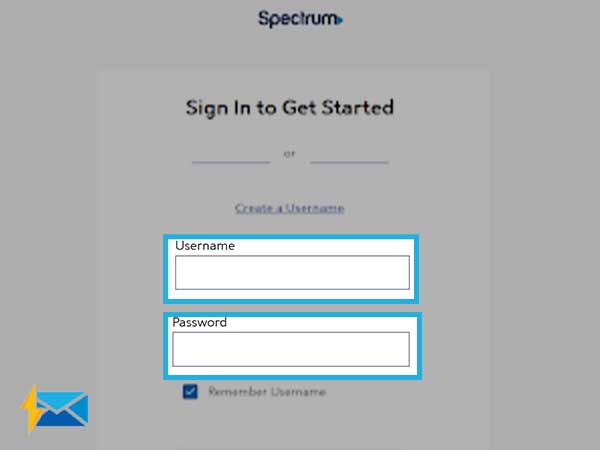
- The next step is to fill the reCAPTCHA which is provided below the login credentials field.
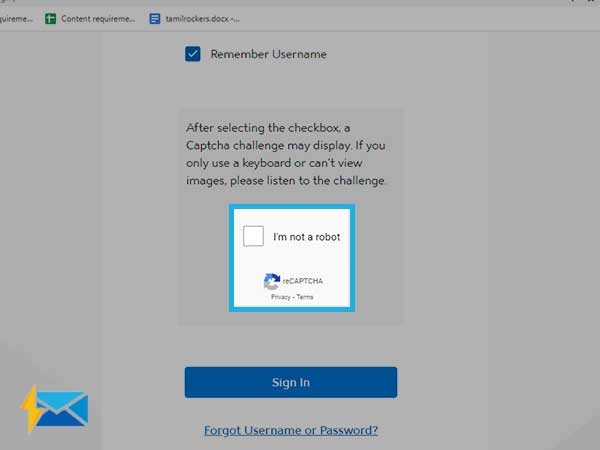
- You got an option to select the “Remember Username” on the Bresnan sign-in page. Doing so will save your login credentials even after turning off your system or quitting the browser.
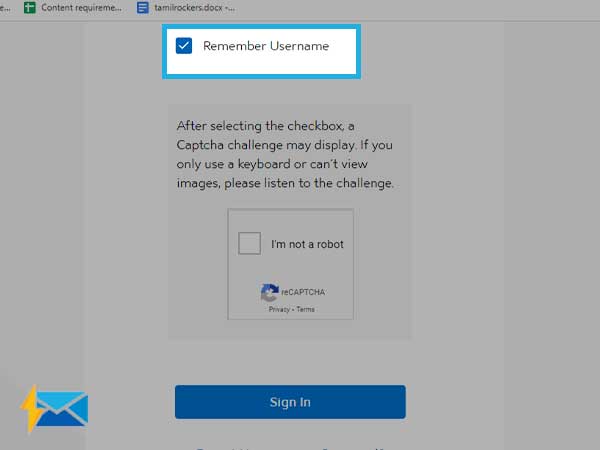
- Hit the “Sign-In” button.
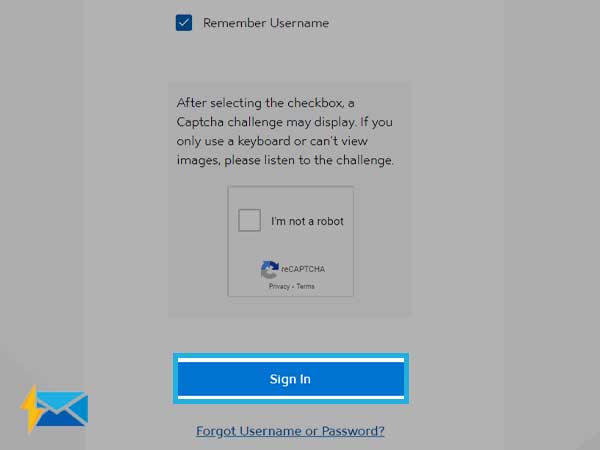
- Then, you will be redirected to the Bresnan email account.
How to Reset the Bresnan Email Sign-in Password?
On forgetting the Bresnan email account password, there is nothing to panic about if you know the right way of recovering or resetting the password. Here we are providing you with the simplest yet most effective way to reset/recover the Bresnan password. Just follow the steps and pull yourself out of the excruciating phase.
- Open the Bresnan sign-in page using your favorite browser. And then, click on the option named “Forgot Username or Password” just beneath the sign-in button.
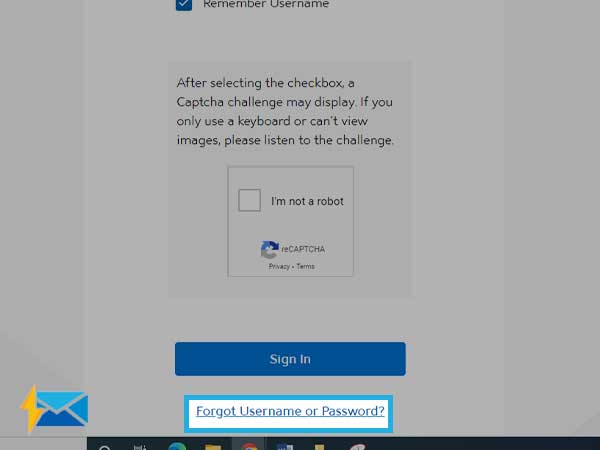
- Then, you will be asked to prove your authorization over the account by verifying your identity. This could be done through:
- Username and Zip Code
- Contact Info
- Account Info
- Type in the account recovery options from the aforementioned ones and then fill in the CAPTCHA followed by selecting the “Next” option.
- Follow the on-screen instructions to reset your Bresnan email password.
- After completing the process, you can sign-in to your email account again.
By following these simple steps, you can easily regain Bresnan access to your email account.
Share




