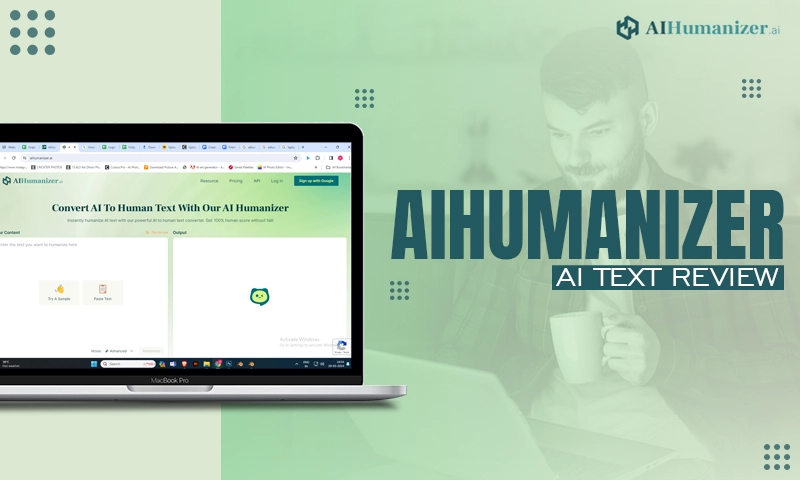From 1and1 Email Account Login to Sign up- Everything Important is Here
1and1 which is also known as 1&1 Ionos is popular for offering the most secure and well-organized email services. If you want to try an email service that is unconventional but perfect for personal and professional use, you should try 1and1 webmail.
In this guide we will talk about all the all 1and1 webmail and the factors like signing in to your email, resetting an email password, and setting up your account on different platforms.
Let’s begin with the quest.
How to Log-in to 1and1 Email?
- Open your web browser and go to the official 1 and 1 log-in page
- Then, you need to enter your email address and password and click on the Sign-in button.
- Now, scroll down and select Webmail.
- Alternatively, you can simply go to https://login.ionos.com/ and enter your webmail credentials and sign-in.
- If you want to stay signed in, you can select “Remember Me”.
- Then click on the Login button.
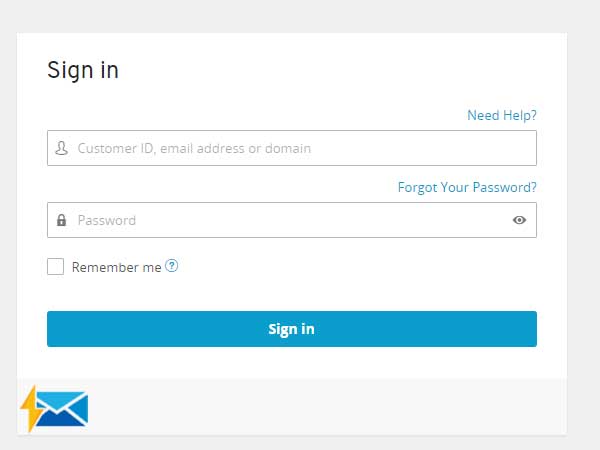
How to Create 1and1 Email Account?
If you haven’t created a 1and1 Email account yet, you can create one today. You get two options to choose from Basic mail and another is Business mail. The subscription starts at $1 per month. For creating a webmail account with 1and1, you don’t require to have web hosting, but you can certainly create an email address matching your domain. This will certainly help you enhance the area of popularity for your business. You can create an account that customers can easily remember and reach you with ease.
Follow the below-given steps to create a new account with 1and1.
- Go to your browser and open the official site of https://www.ionos.com/.
- Now scroll down to find the Email and Office tab.
- From the drop-down menu, you need to select a Professional Email Address. Next, you will be provided with the packages available for you. Click on the See Packages option.
- You will get the three options for the packages, two of them are the Basic package and the Business package.
- Select the one that suits your needs and requirements. And, click Continue.
- Look for the domain you need. For each package, one domain is provided. Just make sure your desired domain is available.
- To search for the required domain, enter your domain name, and click on the Check button. Then, click Add to Cart.
- Now, type the required information in all the input fields to create an account with 1and1 email.
- In the field of Email, you need to enter the desired name for your email address. The name should be entered just before @sign.
- Next, you will be needed to enter the password and retype it for confirmation.
- Once the account is created, you can select the automatically forward option. This will help you send the emails from the 1and1 email to your primary email address. For example, if you are using Gmail as your primary email, you can enable the forwarding to manage your 1and1 emails on your Gmail account.
- Next important thing is to enable security settings. The first one is Anti-spam and the next one is Premium virus protection.
- Click on Save and create a 1and1 webmail login to access your business email address.
Using these steps you can very easily create and log in to your 1and1 email account unless you are facing any log-in issue. So to deal with the 1and1 login issue, resetting the password can be the right corrective approach. Let’s study the steps involved in the password resetting process.
How to Reset the 1and1 Email Password?
Resetting your 1and1 email password is quite an easy task if you are having a problem with the login process. Resetting a password is mainly useful to deal with a lost password, forgotten password, or hacked or compromised email account.
Follow these steps to reset your password for the 1and1 webmail account.
- Open your browser and go to the 1and1 official website by clicking on https://www.ionos.com/
- Click on the Sign-in link from the top right corner of the screen to open the 1and1 login page.
- On the prompted page, you need to provide the email address/domain/Customer ID on the respective field.
- Now select the Request New Password and request 1and1 to reset your webmail login password. You will receive the password reset link to your secondary webmail.
- Use the link that you receive to create a new password for your account.
- Choose the password that you want to keep for your account, re-type it to confirm.
Important Note: Make sure you are not using your old password while resetting your password. Create a new password with at least 12 characters with a unique combination of numbers, special characters, and alphabets.
- Click on Reset Password and your account password will be now changed for the 1&1 webmail login.
What Are The 1and1 Email Settings?
The correct settings for 1and1 email are quite important. Therefore, here below we are mentioning the right POP settings and SMTP settings for the 1and1 email account.
POP Settings: Incoming Mail Server Detail for 1and1
- Account type: POP
- Username: Your 1and1 email address (example: username@yourbusinessdomain.com)
- Password: Your 1and1 email password.
- Server hostname: pop.1and1.com
- Server Port: 993/995
- Required Authentication: Yes, the 1and1 email id and password.
- SSL/TLS: Yes
SMTP Settings: For Outgoing Email for 1and1
- Account type: SMTP
- Username: the 1and1 email username (example: username@yourbusinessdomain.com)
- Password: 1and1 email account’s password.
- Server hostname: smtp.1and1.com
- Server Port: 587
- Required Authentication: Yes, the 1and1 email id and password.
- SSL/TLS: Yes
How to Secure Your 1and1 Email Account Password?
Try these pro tips to ensure the security of your 1and1 email account to avoid hackers and cyberpunks. Use these tips to secure your password to the maximum extent.
- The password should be long- a minimum of 12 to 14 characters should be there to make it complex and secure. Using a long-phrase would help.
- To create a new password consider mixing characters, symbols, alphabets, upper case, and lowercase letters and numbers. This will increase the strength of your password and make it hard to guess for the predators.
- Try now to add your name or business name in the password. Also, avoid using the common facts related to you such as Date of birth, surname, house name, etc.
- Never share your password with anyone especially when you are storing crucial data in your mail account.
- Using a password manager is highly beneficial to maximize the security of your password because it is further secured by the master passcode.
- Keep a unique password for every login account
- Make sure you change your password on a regular basis and avoid reusing the same password.
- An example of a secure password is “IwouldN3ver5#arep@$$w0rb”
Final Words
With the above-given information, you can surely ace the game with your 1&1 email account. We have provided everything necessary for a seamless experience with an email account. You can create a new account, login effortlessly, recover your password, configure email settings, and secure your account with few easy steps.
If you want to know about the login process of other email services, here are some options for you:
GMX Email Login
Mediacom webmail login
cox webmail login
Frontier Email Login
Login to Gmail
Share